Working with the Room booking panel
The Room Booking Panel uses color indicators to show room status: Green, Orange, Red or Blue. These colors help quickly identify availability and booking options.
See the links below for more information:
Before booking an available (green) room, you can also consider the environmental factors displayed on the Room Booking Panel and assess if it is suitable or not. If enabled in the kiosk configuration, up to three live environmental measurements (such as temperature, humidity, or noise level) can be shown to help assess room suitability.
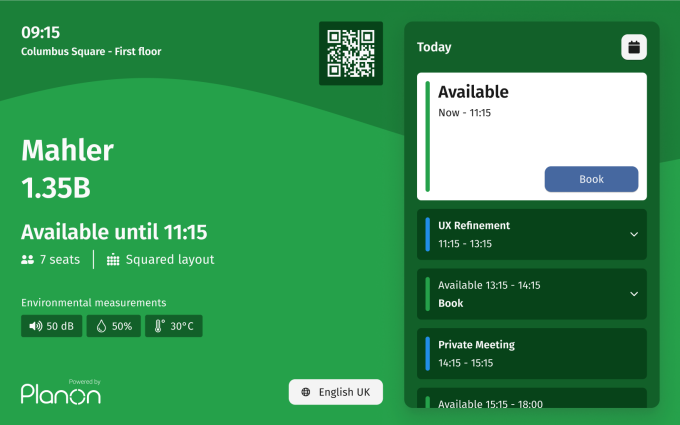
For more information on configuring the environmental measurements and their ranges, see Kiosks definition fields.
The environmental information (measurement icons) is only displayed if relevant sensors are connected in the room. |