Orange Room booking panel
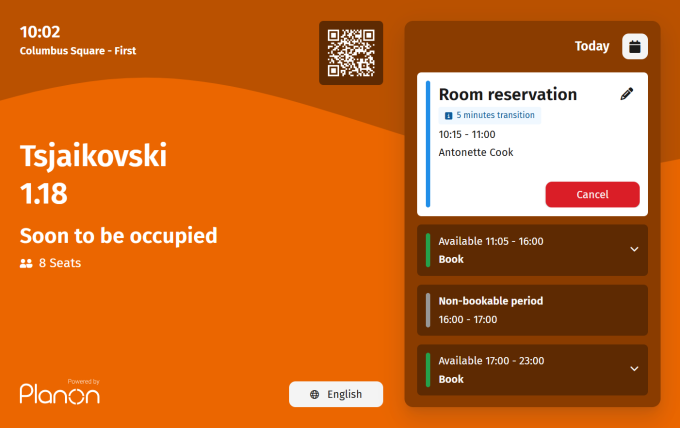
Room status: Room is reserved and is ready to be occupied soon.
The Room booking panel is displayed in orange 15 minutes before the start time of a reservation.
Upcoming reservation(s) require check in before entering the meeting room. 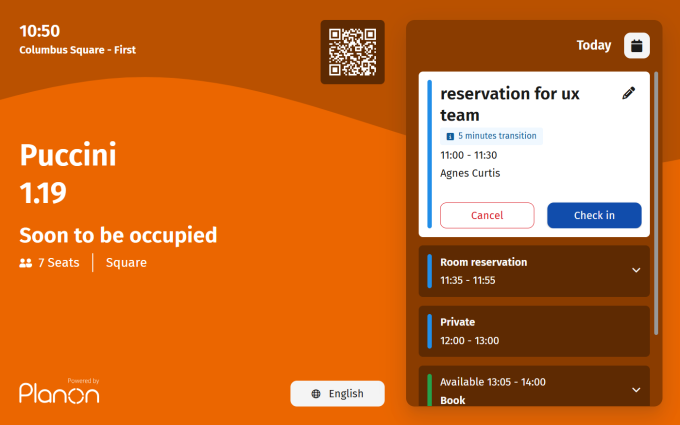
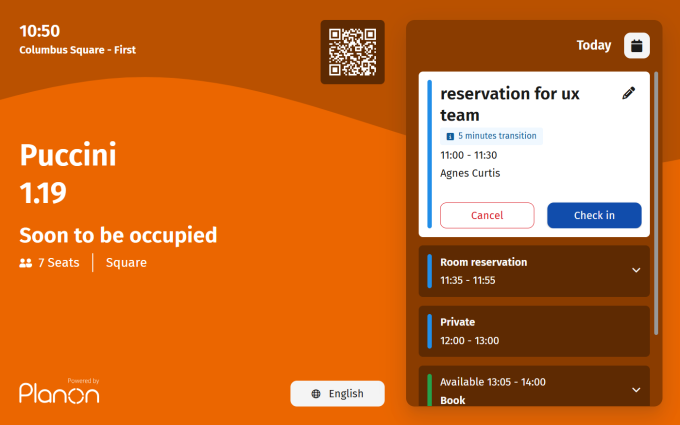
Users are automatically checked in when the reservation is created 10 minutes before the start time of the reservation.
If the setting Allow early check-in is select to Yes in the Room Booking Panelsettings, you can check in 15 minutes before the meeting starts. It is also possible to check in during the transition period. |