Kiosk - an Overview
An Kiosk is a computer terminal placed at a central location in each floor of a building. An Kiosk can be used to view, add, edit or cancel reservations of meeting rooms and workspaces (flexible and fixed).
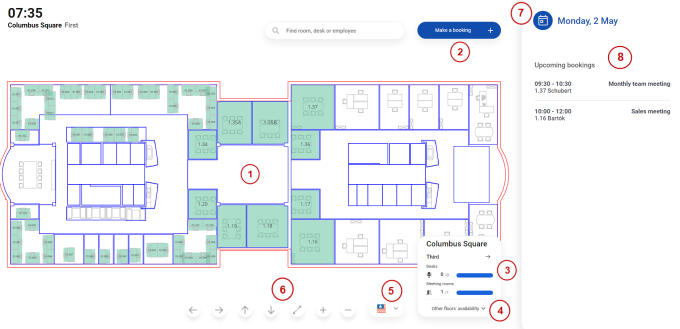
The Kiosk interface is described below:
Components | Description | ||
|---|---|---|---|
1 | The Kiosk displays an interactive CAD drawing of a floor in a property. The CAD drawing displays all the available/unavailable meeting rooms and workspaces on the floor. | ||
2 | The Make booking button enables you to make a booking. Select the desired date from the calendar. Then select the room you want to book. The available reservation units are shown in green. | ||
3 | The floor panel enables you to select a floor. The order of floors that is shown in the floor panel is based on the Floor sequence field and grouped by property.
| ||
4 | Use the Other floors' availability panel to check the availability on other floors and to switch to another floor. | ||
5 | The language button enables you to change the default language displayed on the Kiosk. | ||
6 | The navigation buttons enable you to move the CAD drawing on the Kiosk for a better view. You can zoom in and zoom out the CAD drawing and reset the zoom to return to the default size. | ||
7 | The calendar button enables you to select a date from the present week to the next 3 weeks. You can also tap on the displayed date and time to open the calendar. | ||
8 | You can directly see the list of upcoming and ongoing meetings by default when the setting Show upcoming reservations by default is enabled. For more information on the setting, see Kiosk and RBP - Configuration Guide. |
The reservation statuses of the reservation units and the color indicated on the Kiosk are given below:
Color | Reservation unit status |
|---|---|
Blue | Current selection. |
Green | Available for reservation. |
Orange | Reserved and ready to be occupied. |
Red | Occupied and a meeting is in progress. |
White | Not available for reservation. |
When you tap on a reservation unit or the calendar the Timeline opens on the right, allowing you to create reservations. A blue color Filter block is displayed to select the required time and duration. Based on the selection, the available reservation units are displayed in green.
Kiosk uses Property time zone and the working hours are derived from the applicable company calendar. |
Do not touch mode
The ‘Do-not-touch mode’ is available on the Kiosk. This mode disables the touch mode and shows upcoming meetings and availability of meeting rooms in an alternative interface. You can use this mode in situations where touching devices is not permitted, to prevent virus contamination. For more information on how to configure this mode, see Kiosks definition fields. When this mode is enabled, the screen will look slightly different:
When the Kiosk server is offline, upgrading or restarting, the Kiosk screen will display the following notifications to inform users about the current status. |

• when the server is offline: This site can't be reached • when the server is upgrading: Please wait. The environment is upgrading • when the server is restarting: Page not found The requested webpage is not found. Click here to refresh page. |