PMFS solution - Orders module configuration
You can customize the standard delivered Orders web definition to your requirements, by setting page properties for the pages and configuring layouts for the blocks. End users can use the Orders-based features on the app to find detailed information on orders.
The Orders web definition (system name: MobileOrderList) consists of a Start page with 3 blocks. This web definition provides basic order information and functionality via a Search block, Filter block and List block.
The Orders sub web definition (system name: MobileOrderSubDefinition) consists of a Summary subpage, multiple blocks and details pages.
Per user-defined order you want to show on the app, you must configure a separate sub web definition. Each sub web definition will include a specific configuration for the linked user-defined order type. For example, you could configure separate sub web definitions for Planned maintenance and Reactive maintenance.
For more information on user-defined business objects in Planon, see the Field definer user documentation. |
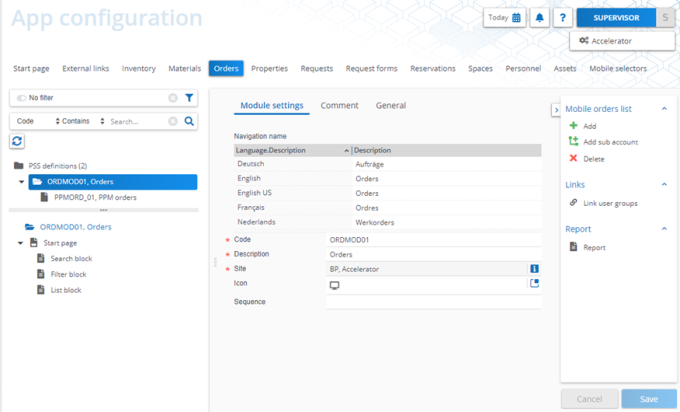
The configurable pages include several blocks and more subpages:
• The Start page of the main web definition consists of a Search block, a Filter block, a List block. For more information on configuring the Filter block, see Configuring the Orders filter block (context filter).
• The Summary page of the sub web definition consists of several information blocks and subpages that contain the blocks' details and actions:
◦ Orders block
◦ Work assignments block
◦ Order lines block
◦ Requisition lines block
◦ Order hours block
◦ Maintenance activities block
◦ Communication logs block
◦ Details pages; one for each of these blocks.
◦ An additional Checklist items page is available under the Maintenance activities details block. Here you can configure the checklist item tabs on the app: Not done, Done, Assessed with observation and Unable to assess.
Configuring a Orders sub web definition is very similar to creating a subdefinition for the Assets web definition. See Configuring the Asset 'Summary' page & blocks for the procedure.
• For generic information about configuring PSS2-based web definitions, see the Web configuration user documentation in the WebHelp. • For information about customizing a web definition in App Configuration see Planon App web definitions. |