Editing a reservation
The Room booking panel allows existing reservations to be modified directly from the Agenda panel. A scheduled meeting can be selected to adjust time ensuring the booking stays accurate and up to date.
Procedure
1. On the Agenda panel, select the scheduled meeting to be updated.
2. Tap Edit icon to open the booking details.
The Extend meeting time pop-up appears.
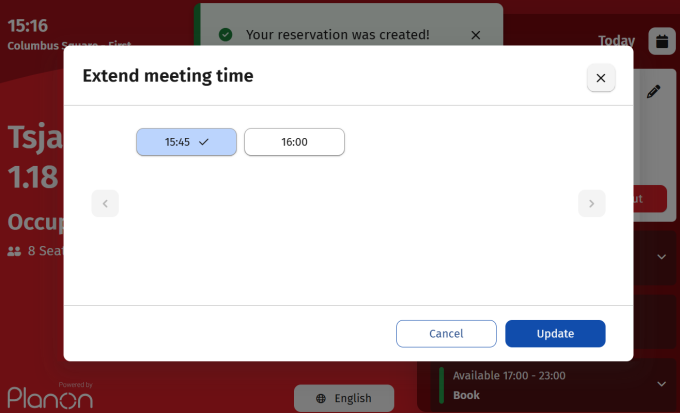
3. Adjust the End time as needed.
4. Tap Update.
It is confirmed that the reservation was extended.