Showing the availability of spaces and workspaces in the floor plan
Bookable spaces and workspaces
Bookable spaces and workspaces are defined as reservation units. You can link a measurement point to a reservation unit if the availability should be determined by measurement point readings. If there is no measurement point linked to a reservation unit, then the availability is based on reservations and non-bookable periods.
The possible availability statuses of a bookable (work)space are:
• Available
• Soon to be occupied
• Occupied
The availability status is indicated in the floor plan by colors. You can configure these colors in the Kiosk settings.
To show the availability of bookable (work)spaces in the Kiosk floor plan based on reservations and measurement sensor data, you must first do the following:
• An active measurement point must be available to and linked to the (work)space.
When you tap on a reservation unit in the floor plan, the timeline will appear at the top right of the screen, allowing you to easily make reservations. For more information, see Creating a reservation on Kiosk. |
Non-bookable spaces and workspaces
The availability of non-bookable spaces and workspaces can also be shown in the Kiosk floor plan. The availability of non-bookable (work)spaces is based on measurement point readings. If no measurement point is linked to a (work)space, it is not shown in the Kiosk floor plan.
To show the availability of non-bookable (work)spaces in the Kiosk floor plan, you must first do the following:
• An active measurement point must be available to and linked to the (work)space.
The possible availability statuses are:
• Available
• Occupied
• Unknown
The availability of non-bookable (work)spaces is shown by colors, in the same way as for bookable spaces and workspaces. You can configure these colors in the Kiosk settings. The coloring of the Unknown status (in blue) is hard-coded by Planon, you cannot change this.
To distinguish between bookable and non-bookable (work)spaces, the non-bookable (work)spaces are colored with a hatch pattern.
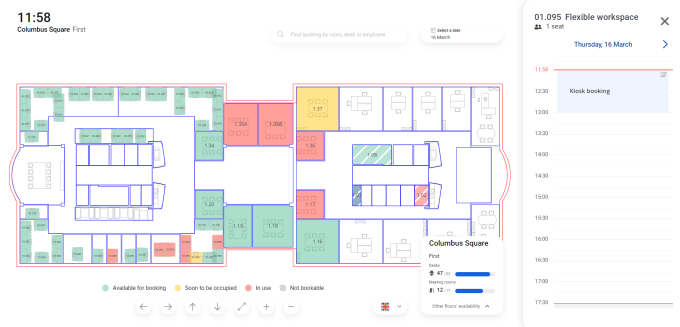
When you tap on a non-bookable (work) space on the floor plan, the details of the relevant space will be displayed in the top right corner of the screen. |