Linking assets to survey for resurvey
You can link the assets or building elements of the property to the survey for re-survey. For this you need to add Resurvey BOM in the action panel and Link assets (base) BOM in links panel of Survey tab in Survey TSI.
Procedure
1. Go to Survey.
2. On the links panel, click Link assets (base).
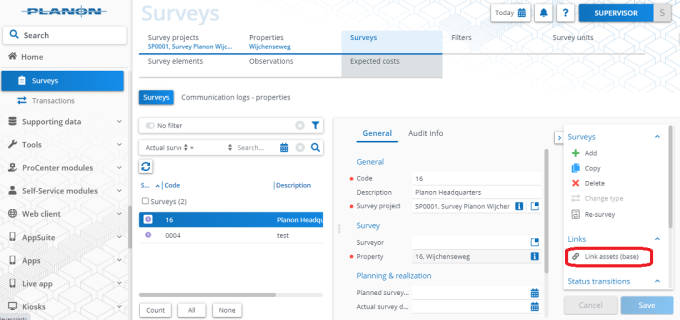
3. A list of assets linked to the property appears.
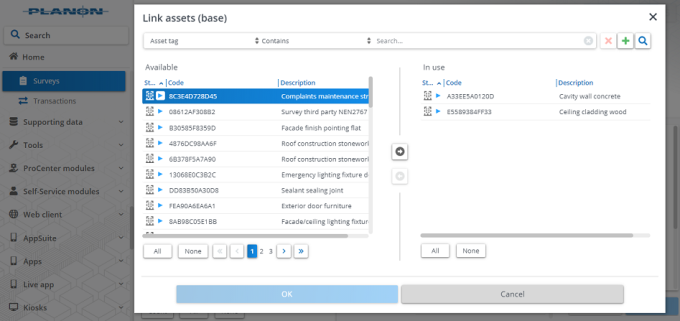
In Condition surveys, only the assets with a standard asset are displayed, whereas in Assessment surveys, all assets including those without a standard asset are displayed. |
4. Select the assets that need to be linked to survey for resurvey.
For information on resurvey, refer to Resurvey |
5. Click OK.