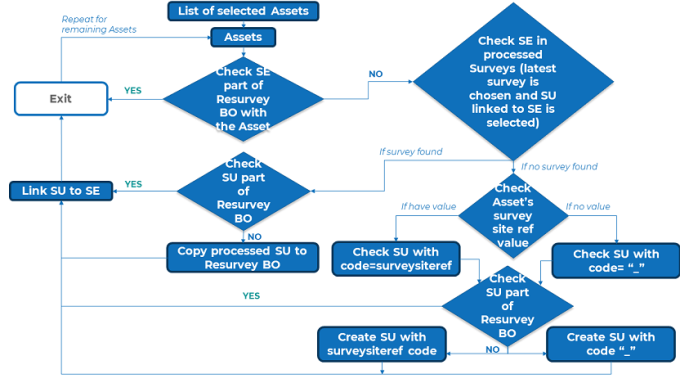Resurvey
A part of a survey, aimed at adding a set of survey elements to the survey unit based on existing assets and / or building elements of the property. By this preparation time and survey time for the surveyor is reduced. For re-survey, assets and / or building elements of the property need to be linked to survey. For linking assets to survey for re-survey, see Linking assets to survey for resurvey.
Survey elements are added to survey units using re-survey by following the below rules step-by-step:
• Rule 1: If survey unit exist, then survey unit is linked to the new survey element. If no survey unit exist then survey unit from the latest survey is taken and the new survey unit is linked to the new survey element.
• Rule 2: When rule 1 fails, check for SurveySiteRef value of an asset. If it has value create a new survey unit by using the code and description of SurveySiteRef field and linked to the new survey element.
• Rule 3: If SurveySiteRef has no value create a new survey unit with the code "-" and description as empty and linked to the new survey element.
New Survey unit is created with the field Survey = Survey for re-survey. |