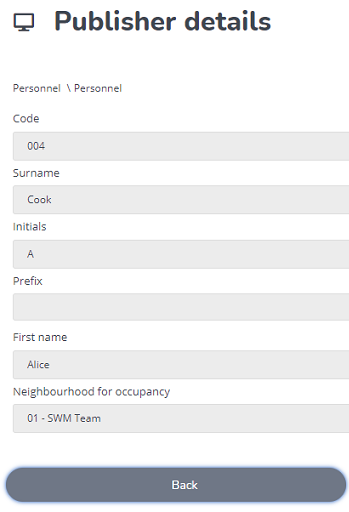Neighborhood field in the 'Publisher details' web form
It is possible to add Neighborhood for occupancy field on the Details block of the Publisher details web definition.
Procedure
1. Go to > > .
2. On the data panel, click  icon.
icon.
3. Select the Neighborhood for occupancy field and add it to the Details fields list.
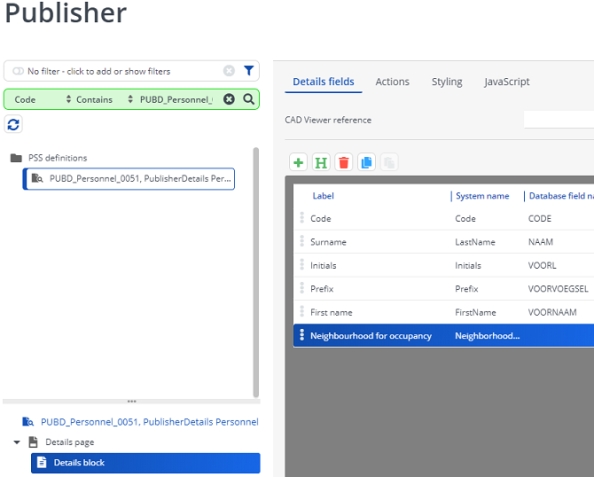
For end-users using the web form, the Neighborhood for occupancy field is displayed along with other detail fields on the Details page after clicking the More details link.