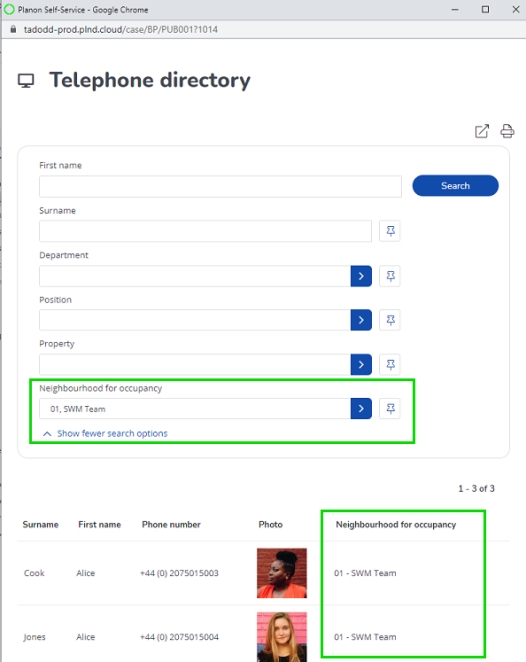Neighborhood field in the 'My telephone directory' web form
You can add Neighborhood for occupancy as a search field on the Search block of the My telephone directory web definition which is based on the Personnel TSI. The persons linked to a Neighborhood can be searched using this field.
Procedure
1. Go to > > .
2. On the data panel, click  icon.
icon.
3. Select the Neighborhood for occupancy field and add it to the Search fields list.
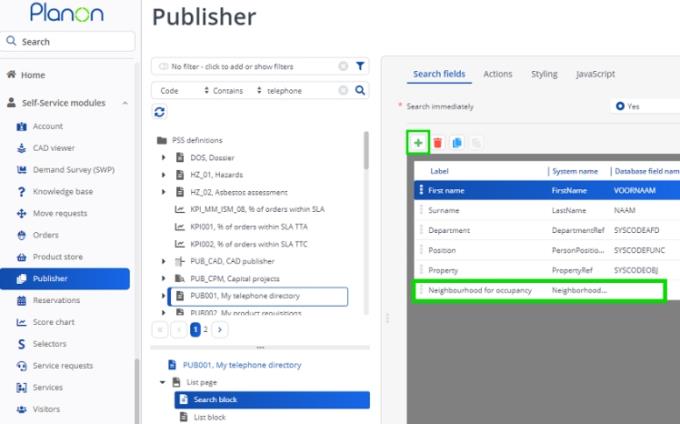
The Neighborhood for occupancy field is now available as a search field on the Telephone directory web form. End-users using this web form can search the Persons linked to a Neighborhoods using Neighborhood for occupancy search field.