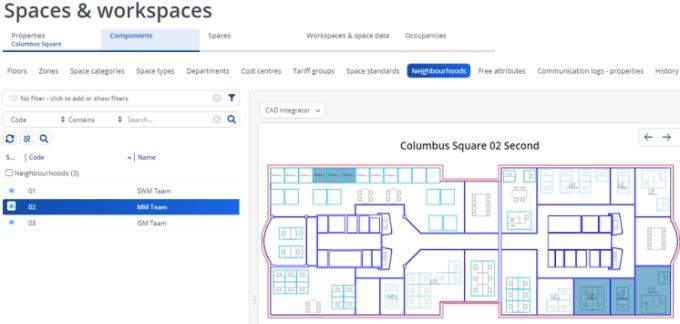Highlighting behavior in Neighborhoods
In Neighborhoods , spaces, workspaces and neighborhoods are highlighted based on your selection in the elements list and CAD Integrator drawing.
When you select a neighborhood in the elements list, the space(s) and workspace(s) linked to this neighborhood are highlighted in the drawing based on their area in the space usage.
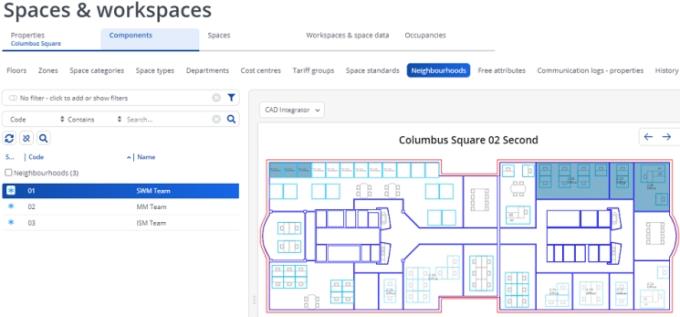
When you select multiple neighborhoods in the elements list, the space(s) and workspace(s) linked to these neighborhoods are highlighted in the drawing based on their area in the space usage.
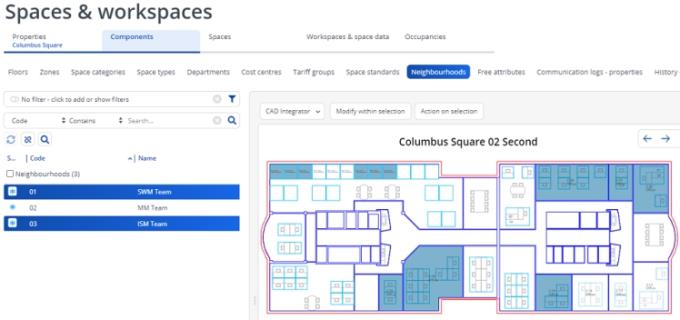
When you select one or more spaces or workspaces in the CAD Integrator drawing, the neighborhoods that are linked to the selected spaces or workspaces are highlighted in the elements list.