Finding an applicable SLA
A valid SLA is selected based on the order data, using the search priorities and scope that are defined for the SLA. The search process searches for a unique match within the defined SLA scopes.
Hierarchical search
It is also possible to search hierarchically on specific fields, such as Asset, Asset group, Department, Property and Order group.
In Field definer > SLA search priorities > Business object settings, application managers can select the fields on which you can perform a hierarchical search for an SLA. |
This image is an example showing the search process.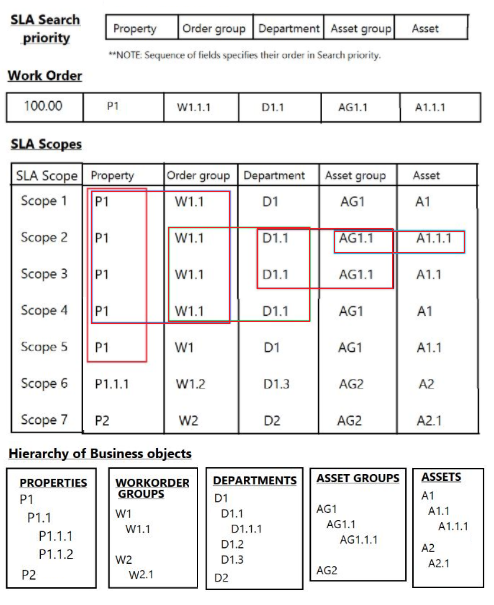
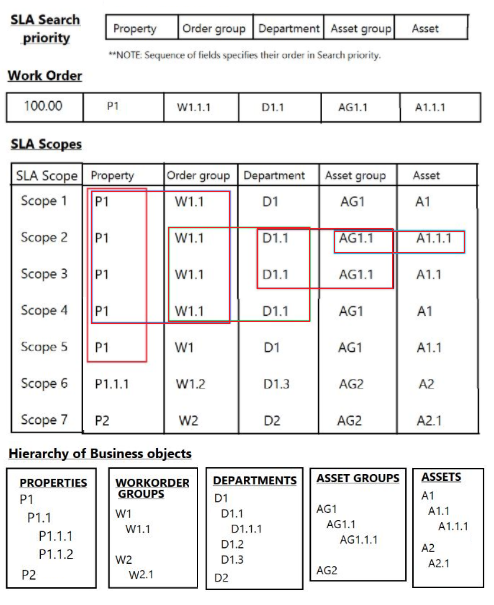
In the above example, based on the hierarchical search and values entered on the order, Scope 2 will be applied to the order.
During the search the following points are taken into account:
• The order of the search fields from > determines the sequence in which SLA scopes are applied.
• For SLA search priority fields, matching SLA scope(s) are found via a hierarchical search from bottom level to top level.
• If the search results in multiple SLA scopes, it will count as 'no SLA scope found'.
• The search for a unique SLA ends as soon as a unique SLA scope is found.
• The number of fields defined in the SLA scope must exactly match the number of fields defined on the contract line.