Configuration updates and data changes by the back-office
Planon uses a feature called 'mobile envelopes' to make sure that you timely receive any back-office updates.
Thanks to the mobile envelopes feature, you do not have to worry about data synchronization, nor about data loss when you work offline.
However, it might happen that the back-office makes configuration changes that impact the app or updates data of work assignments that have already been opened on your device. In that case, two scenarios can arise on the app:
1. Configuration changes
If the back-office makes changes to the configuration of the Work assignments app module, this will affect your work, since the currently displayed layout of the work assignment is now out of date. The type of back-office changes you should think of in this respect are:
◦ changing a setting on the sub web definition
◦ adding or deleting fields to / from an app page;
◦ updating configured data in the web definition.
In such cases, the envelopes of 'opened' work assignments will be blocked. On the overview page, these work assignments are marked with an orange indicator and the information is grayed out.
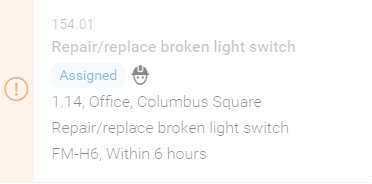
The work assignment cannot be accessed until you refresh the overview page: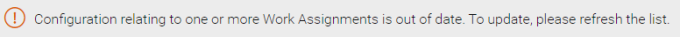
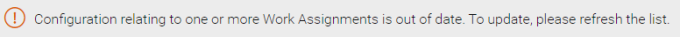
2. Data changes
If the back-office updates the data of a work assignment (this also includes records of related business objects, such as the Order, Order lines, Labor hours etc.), this will affect the data on your mobile device. It depends on the type of data how urgent it is to refresh a page. The type of back-office changes you should think of in this respect are:
◦ adding / deleting / updating data in low impact fields such as Description, Comment, Communication log fields;
◦ adding / deleting / updating data in high impact fields, such as Asset, Space, Property or Customer.
See Overview of impactful back-office data changes for a detailed list of high and low impact changes.
The system will:
• update the changed record(s) instantly on your device (only for low impact changes);
If you are on a page where such a change is being processed, you will only see the update after you leave the page and return. |
• show you a 'toast' message if you have opened the work assignment or are already actively working on it;
• show a blue indicator on the overview page that some data is outdated for that particular work assignment.
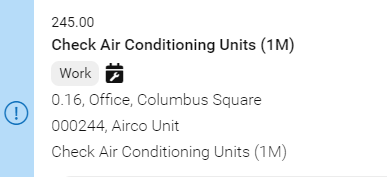
On the Summary page you are prompted to refresh the page, which you can do when convenient. You will not be blocked.
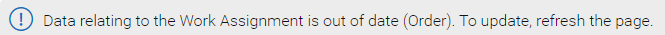
If you make changes on your device while the back-office is simultaneously changing the same data, your changes are given preference. |