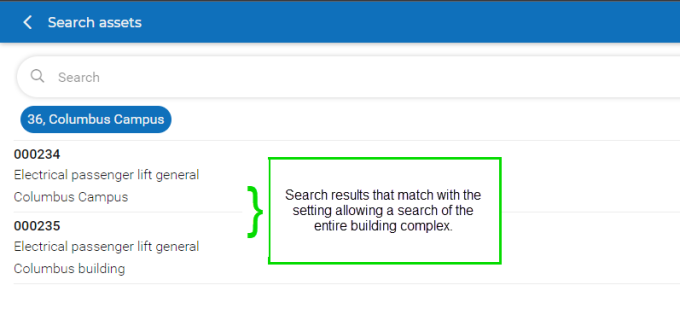Extending the Property search scope on the Asset block
On the Asset block of a work assignment, app users can Change an asset, provided that the related sub web definition is not based on a PPM order. By default the search scope is limited to the app user's property, but you can extend the search options using a setting on the asset selector.
Procedure
1. In > > , select the relevant sub web definition.
The sub web definition should not be linked to a PPM order. |
2. At the bottom panel, select and expand the Work assignment page.
3. Select the Asset block.
4. On the data panel, on the Details tab, go to the Add / change 'Asset selector' field and click Select a value.
5. In the Add / change 'Asset selector' dialog, select the Filter block of the relevant mobile selector.
6. On the Block properties tab, select the Property field (system name PropertyRef).
7. In the Filter options section, expand the drop-down in the Allow additional search options? field.
Not allowed is the default setting.
8. Select the relevant option:
◦ Not allowed
◦ Include 'Complex' properties
◦ Include subproperties
9. Click Save, followed by OK to close the dialog.
The search scope is adjusted accordingly on the app for this sub web definition. In the following example the option Include 'Complex' properties is selected, so assets from the entire complex are listed (in this case there are only two):