Configuring knowledge base categories
Knowledge base categories enable you to structure knowledge base items. This section describes how you can create a category structure and link Knowledge base items to it.
On the Knowledge base web form, the category structure defined here will be displayed as clickable breadcrumbs: 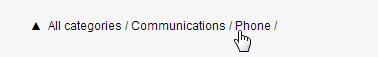 |
Procedure
1. Go to Knowledge base > Knowledge base categories.
2. Here, click Add.
3. In the data panel, complete the relevant fields.
For a description of these fields, see Knowledge base categories.
4. Click Save.
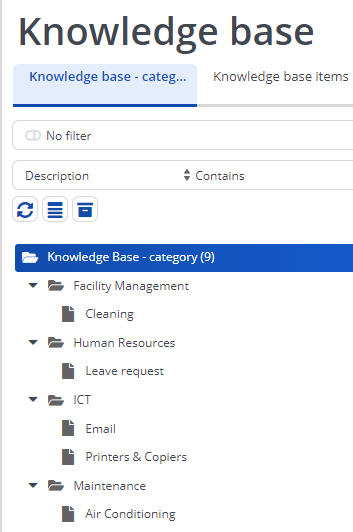
5. To create a sub-category, select the main category and click Add sub. Then complete the fields as described earlier.
6. Descend to the Knowledge base items selection level. Select an existing knowledge base item. In the Category field, select the category to which this knowledge base item belongs.
7. Click Save.
You have linked the knowledge base item to a category.