Accessibility
Planon is committed to making its software available to as many people as possible and subscribes to the Web Content Accessibility Guidelines (WCAG).
Accessibility is the practice of making information, activities, and/or environments sensible, meaningful, and usable for as many people as possible.
This has resulted in a number of adjustments in navigating the software. The most important ones are listed here.
Navigation
To assist users in navigating through the application, Planon supports these features.
• Focus: The item in focus is clearly marked, by a solid block or a border
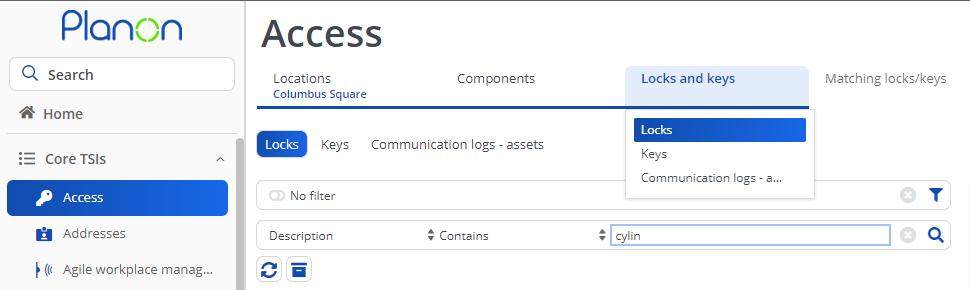
• Keyboard control:
◦ TAB character moves through the application (or SHIFT+TAB to go back).
◦ ENTER activates a feature or opens a menu.
◦ Arrow keys navigate through a list.
• Quick jump: In the elements list, when the top node is selected, press a letter (combination) to jump to the location.
• Visual themes: Each user can choose a theme that provides the best possible visual experience. It is possible to create customized themes and there is a high-contrast theme.
For more information, see System Settings > Theme.
• Providing aria tags for screen reading software.
In addition, Planon has invested in a library that helps us test our software up front against the latest WCAG 2.1 guidelines. For the future, Planon remains committed to following these and more recent guidelines to the best of our abilities.
For a quick overview of what we have recently implemented, please check the Online Release Notes.
These improvements are implemented across the board except for configuration modules and graphical components. |