Worker
Software code that performs a specific operation on data.
The data to be imported into Planon ProCenter may come from various sources and formats. To be able to import and export data of different formats, Planon ProCenter comes with a number of workers that perform a specific operation on the data file.
Using standard workers data can be imported from and exported to XML and CSV file formats. Custom workers can be written to import from and export to various source/destinations such as, flat file, Excel and database table. |
Planon ProCenter features the following default workers for import:
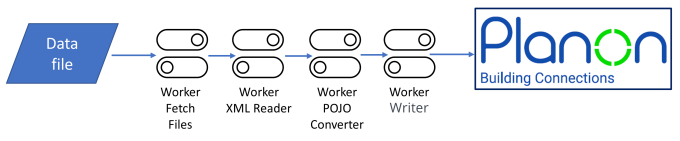
Schematic overview - import
• FetchFilesWorker
The worker fetches the file(s) for import. This worker may be used only if you want to read multiple files at one go during the import.
The worker fetches the file(s) for import. This worker may be used only if you want to read multiple files at one go during the import.
• XMLReaderWorker
• This worker reads the XML file.
• XMLToPOJOConvertor
This worker converts the XML elements to an object that is understood by workers of Planon ProCenter .
This worker converts the XML elements to an object that is understood by workers of Planon ProCenter .
• PlanonWriterWorker
This worker writes data into Planon ProCenter .
This worker writes data into Planon ProCenter .
Planon ProCenter features two default workers for export:
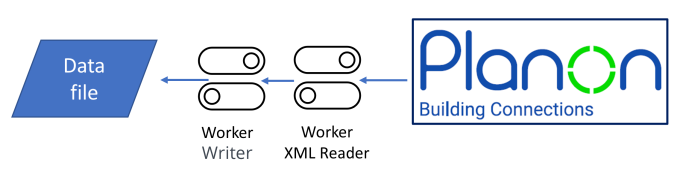
Schematic overview - export
• PlanonReaderWorker
This worker reads data from Planon ProCenter .
This worker reads data from Planon ProCenter .
• FileXMLWriterWorker
This worker writes data to an XML file.
This worker writes data to an XML file.
As these workers carry out specific operations, the sequence in which they carry out these operations is important. The process of transforming and importing data succeeds only if the proper sequence is adhered to.
In addition, Planon ProCenter features the following workers that may be used in the process to perform further data transformation:
• XSLT transformation
FileXSLTTransformationWorker
The XMLReaderWorker can read XML files in a specified format only. The format depends on the configuration of the business objects done in the Enterprise Talk. Sometimes, the data to be imported from an XML file need not be in the specified format. This worker reads a file and transforms it into the ‘Reader’ understandable format, so that the ‘Reader’ can process it further.
The XMLReaderWorker can read XML files in a specified format only. The format depends on the configuration of the business objects done in the Enterprise Talk. Sometimes, the data to be imported from an XML file need not be in the specified format. This worker reads a file and transforms it into the ‘Reader’ understandable format, so that the ‘Reader’ can process it further.
For import, FileXSLTTransformationWorker can be used to complete the whole transformation process within a single document. For export, you should create a single definition with two documents: one to write data from Planon and convert it to XML, and a second, using only FileXSLTTransformationWorker, to convert the XML output from the first document to a transformed XML. See also FileXSLTTransformationWorker and Data transformation example (export) |
XMLChunkXSLTTransformationWorker
This worker reads a main business object from the ‘Reader’ and passes it on to the POJO reader worker or vice versa.
This worker reads a main business object from the ‘Reader’ and passes it on to the POJO reader worker or vice versa.
• CSV transformation
CSVReaderWorker
This worker reads the CSV file and converts the CSV into XML elements.
This worker reads the CSV file and converts the CSV into XML elements.
CSVWriterWorker
This worker converts the XML elements and writes them into a CSV file.
This worker converts the XML elements and writes them into a CSV file.
Customers may create their own workers that interact with the Planon ProCenter workers. For more information on creating your own workers, see Creating customized workers. |