Confirm preview
1. This screen displays an overview of the various components whose import is to be simulated. You can expand the list to view the package details.
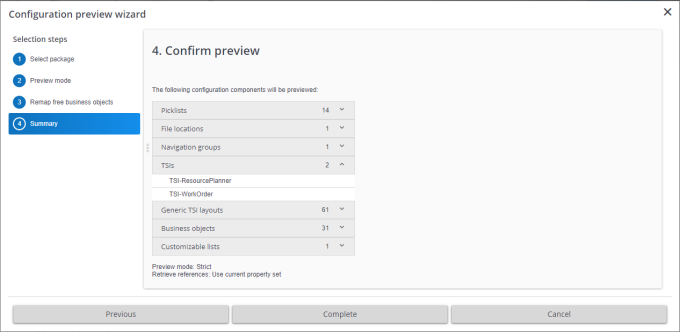
2. Click Complete. A Configuration Transfer Job is registered on the Jobs level with the job type as Preview.
Any errors/warnings that may occur during a preview are listed in the Comments section of the related Configuration job detail step.
Any errors/warnings that may occur during a preview are listed in the Comments section of the related Configuration job detail step.
Note that although this is a preview, the details will state 'import' in their name as they actually describe the results of an import excepting that the import is not actually carried out in the database. |