Logging out of Planon Cloud
This URL makes a user log off from Planon, sends a log off request to the Identity Broker solution and redirects the user to the given redirect URL.
The redirect URL must be configured in Identity Broker solution.
Procedure
1. Login to the Identity Broker solution.
2. On the left side, select Clients.
3. Select Planon.
4. Add the value of the redirect URL in the Valid Redirect URIs by typing the URL followed by /*
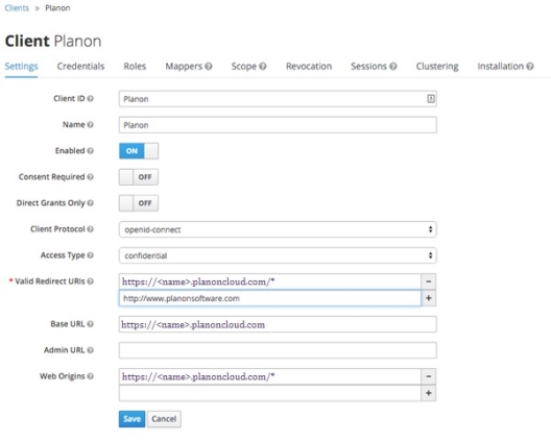
5. Click Save to add the redirect URL.
Note that Logging out from Planon Cloud but not from IDP only works if you do not configure a Single Logout Service URL on the Identity Provider page. |