Custom domain allowance
When adding a custom domain to your Planon Cloud environment additional configuration needs to be done in Keycloak to be able to use Planon via the custom domain in combination with Single Sign on.
Take the follow steps to configure Keycloak.
Procedure
1. In the menu on the left panel select Clients.
2. In the list that is displayed, select Client ID Planon.
3. Add the Custom Domain URL in the Valid Redirect URIs by typing the URL followed by /*
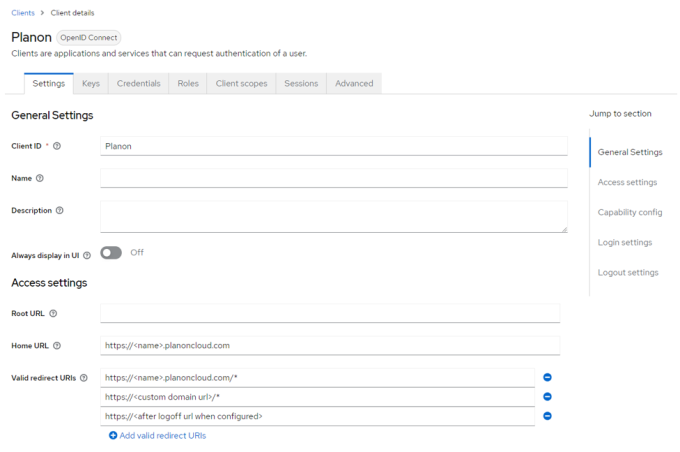
4. Click Save to add the redirect URL.