Rearranging the mappers
After configuring the identity provider, please make sure the mappers for the Planon client are in the correct order.
To find and check the current order of mappers, proceed as follows:
1. Click on Clients in the left panel, and click on the Planon client.
2. Open the Mappers tab, and make sure the order is:
◦ username
◦ plnuid
Example
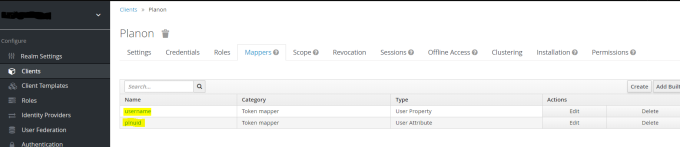
If these mappers are not in the correct order, delete and recreate them in the correct order. (You may need to do this a couple of times to get it right).