The SSO flow
A Single-Sign-On-enabled Planon Cloud environment consists of various components.
• End user
• Planon Cloud environment
• Identity Broker solution
• Customer Identity Provider (IdP)
The following image describes the connection between these various components in Planon Cloud:
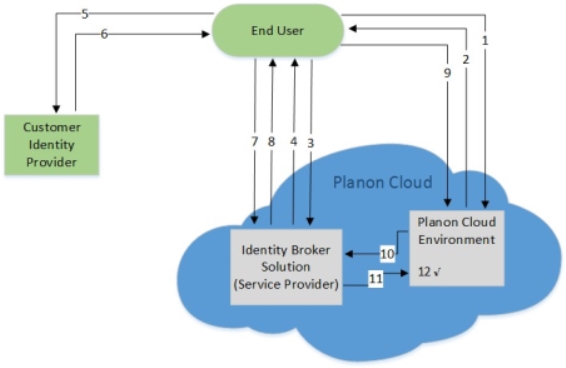
The numbers in the diagram correspond with the steps below.
In this process, the end user is a browser. |
Only a few of these actions will result in something that an actual end user will see. These steps are marked with an * and a short explanation is given on what the end user could experience.
1. End users request a resource from the Planon Cloud The service provider performs a security check on behalf of the target resource. (If a valid security context at the Identity Broker (service provider) already exists, skip steps 2–9).
End user experience: enter the Planon URL in the browser or click on a link that points to the Planon Cloud.
2. Planon Cloud Environment responds with a redirect to the Identity Broker solution.
3. End user requests login Identity Broker solution*.
End user experience: If manual login is enabled (default for all non-Prod environments), all users are moved to KeyCloak automatically and can be used to login. The user can click on the link to be redirected to IDP (step 4). If SAML Identity Provider is the default login method, the user is automatically redirected to IDP (step 4).
4. The Identity Broker responds with a redirect to the Identity Provider.
5. The end user requests login from the Identity Provider*.
End user experience: User views the login page or is automatically logged in to the Identity Provider, depending on the configuration at the customer.
6. After a successful login at the Identity Provider, the end user is redirected to the Identity Broker.
7. The end user visits the Identity Broker with a SAML post.
8. The Identity Broker responds with a redirect to the Planon Cloud.
9. Post configured attribute to Planon Cloud.
10. Planon Cloud checks if user session is valid at Identity Broker solution.
11. Identity Broker solution confirms, when the session is valid.
12. Only after the valid session confirmation, the user can access the requested resource.
End user experience: The user sees the requested resource at Planon Cloud. If the user name is unknown in the Planon Cloud Environment, an access failed message will be displayed.