Service Provider metadata
The following Keycloak configuration is an example only. No rights can be derived. Screenshots and example may differ from your situation. If you need assistance in setting up your local specific configuration of keycloack, please contact your account manager. |
You must also send some details on SSO - the Service Provider Metadata - to the customer. If there are any configuration changes in the metadata, they can be exported via the Identity Broker solution.
1. In the menu on the left panel, select Identity Providers (IDP).
2. Select the Identity Provider just created.
3. Click the link in the Endpoints field.
It may not directly be apparent that this is a link, but if you hover over the field, the URL will be displayed at the bottom of your browser.
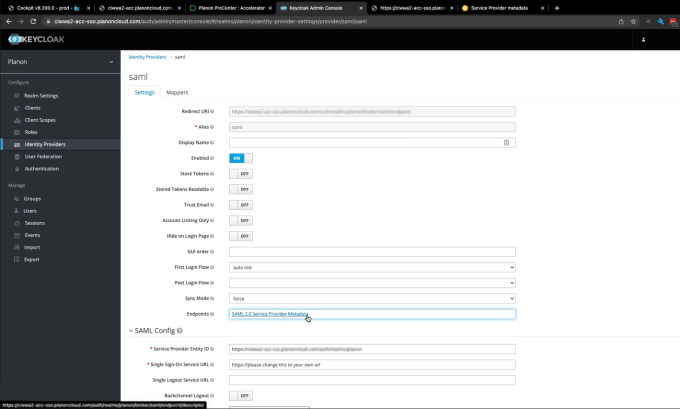
Clicking the link opens the metadata page in your browser:
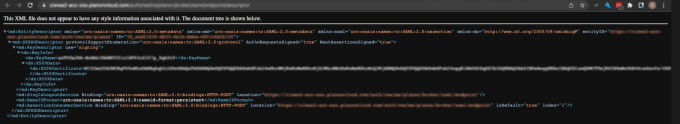
4. Share this URL with the customer IDP administrator to establish a trusted relation between IDP and the Service Provider.
If the logon page is enabled, you can still automatically be redirected to the desired IDP by adding the following parameters to the URL:
?kc_idp_hint=<IDP Alias>
Example
https://customer-prod.planoncloud.com/?kc_idp_hint=saml
If a redirect to the default IDP is enabled, you can go to the login page by entering a different value.
Example