Summarized readings - fields
The following table lists the fields and their descriptions available for summarized readings on the Details level.
Field | Description | ||||||||
|---|---|---|---|---|---|---|---|---|---|
Identification | |||||||||
Measurement point | Displays the linked measurement point. | ||||||||
Location details | |||||||||
Property Space Floor Workspace Reservation unit | These fields are populated from the location that is linked to the measurement point. | ||||||||
Location capacity | This field is populated from the location that is linked to the measurement point. Indicates the capacity of the location. It is not a cumulative value, it is the actual capacity as defined for the location of the measurement point at the moment of the summarization.
If the location is a: • Property: the value is derived from the Property > MaxAllowedPeople field. • Floor: the value is derived from the Floor attribute > MaxAllowedPeople field.
• Space: the value is derived from the Space usage > WorkSpaceCount field.
When you have multiple valid space usages on the same date, this field will display he sum of the WorkSpaceCount field. • Reservation unit: the value is derived from the BaseReservationUnit > MaximumPersonCount field. • Workspace: the value is derived from the WorkSpaceDetail > MaxOccupancy field.
For information about summarization of reference-date aware BOs/fields, see | ||||||||
Max. capacity - [TotalMaximumPersonCountOT] | Displays the sum of all maximum capacity values during office hours in the status Occupied within the time frame. For a calculation example, see Summarization - calculations | ||||||||
Space category | This field is populated from the location that is linked to the measurement point. If the location is a space, the space category is taken over from the Space usage.
See also . | ||||||||
Space type | This field is populated from the location that is linked to the measurement point. If the location is a space, the space type is taken over from the Space usage.
See also . | ||||||||
Workspace type | This field is populated from the location that is linked to the measurement point. If the location is a space, the space type is taken over from the Space usage.
See also .
| ||||||||
Department | This field is populated from the location that is linked to the measurement point. If the location is a Space or Workspace, this field retrieves the department of the location. See also . | ||||||||
Cost center | This field is populated from the location that is linked to the measurement point. If the Location is a Space or Workspace, this field retrieves the cost center of the location. See also . | ||||||||
Period | |||||||||
Type | Displays and identifies the summarization type (hourly, daily, monthly). | ||||||||
Year | Indicates the year of the summarization period. | ||||||||
Month | Indicates the month of the summarization period. | ||||||||
Day | Indicates the day of the summarization period, if applicable. | ||||||||
Hour | Indicates the hour of the summarization period, if applicable. | ||||||||
Composed date-time | The value in this field is composed of the preceding four reading field values for Year, Month, Day and Hours. By using this field, it is now possible to create a From-To analysis for a period. Hour summarization Start date-time of hour: Year: 2020 Month: 06 Day: 25 Hour: 14 Composed data-time: 25-06-2020H14.00 Day summarization Start date-time of day: Year: 2020 Month: 06 Day: 25 Composed date-time: 25-06-2020H00.00 Month summarization Start date-time of month Year: 2020 Month: 06 Composed date-time: 01-06-2020H00.00 | ||||||||
Company calendar | Displays the company calendar as defined. | ||||||||
Occupancy measurement | |||||||||
Valid readings? | Displays whether the readings are considered valid. This is based on the previous field (Readings (in min.) during office hours). If the number of valid reading in Readings (in min.) during office hours field is >= 80% of the timeblock, this value is considered as valid and the field is set to Yes. If the number of valid readings is < 80%, the value of this field will be set to No. In BI tools the records are skipped if this value is No. | ||||||||
Time slot | Displays the actual number of minutes in the office calendar within the summarization time frame (day/week/month). Example (hour) Office hours = 8:30 - 17:00 For time bucket 8, the time slot will be 30 minutes For time bucket 9-17, it will be 60 minutes each. 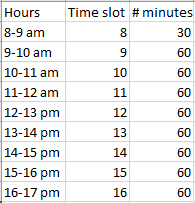 Calculation % of valid reservations: (mins. of valid reservation / time slot) * 100.0 | ||||||||
Readings (in min.) during office hours | Displays the number of minutes of valid readings (in the status Non-occupied, Reservation imminent, Occupied or Idle) within the summarization time frame. | ||||||||
Total occupancy value | Displays the sum of all occupancy values during office hours in the status Occupied within the summarization time frame. The sum is based on the Person count field. Example When measuring 10 minutes occupancy for 8 persons in one hour, the value is 80. | ||||||||
Total passive occupancy value | Displays the sum of all occupancy values during office hours in the status Passively occupied within the summarization time frame. The sum is based on the Person count field. | ||||||||
People in | Displays the actual value of the inflow of people during the summarization timeframe.
For more information, see How people flow works.
| ||||||||
People out | Displays the actual value of the outflow of people during the summarization timeframe.
For more information, see How people flow works.
| ||||||||
Occupied status (in min.) | Displays the number of minutes in the status Occupied during office hours, within the summarization time frame. | ||||||||
Non-occupied status (in min.) | Displays the number of minutes in the status Non-occupied during office hours, within the summarization time frame. | ||||||||
Idle status (min.) | Displays the number of minutes in the status Idle during office hours, within the summarization time frame. | ||||||||
Immeasurable status (in min.) | Displays the number of minutes in the status Immeasurable during office hours within the summarization time frame. | ||||||||
Minimum occupancy value | Displays the minimum occupancy value during office hours for readings in status Occupied within the summarization time frame. | ||||||||
Maximum occupancy value | Displays the maximum occupancy value during office hours for readings in the status Occupied within the time frame. | ||||||||
Free measurement field 1/10 | Free fields made available for capturing numeric values, e.g. number of particles in a given time frame. This data must be supplied by the sensor system. Because they are numeric values, they can be summarized and used in analysis. | ||||||||
Measurement results - reservations | |||||||||
Reserved status (in min.) | Displays the number of minutes in the status Reserved during office hours within the summarization time frame. | ||||||||
Valid reservations (in min.) | Displays the number of minutes for which a valid reservation existed for the measurement point during office hours within the summarization time frame. This is based on the value in the Time block field. | ||||||||
Reserved capacity | Displays the sum of all people for whom a reservation was planned during office hours in the status Occupied within the time frame. | ||||||||
Number of 'no-show' events | Displays the number of No-show events during office hours. | ||||||||
Time saving from 'no show' | Displays the net time savings (in minutes) for making a space available by detecting a 'no show'. | ||||||||
Number of 'early departure' events | Displays the number of Early departure events during office hours. | ||||||||
Time saving from 'early departure' | Displays the net time savings (in minutes) for making a space available by detecting an 'early departure'. | ||||||||
Environmental measurements
| |||||||||
Battery status (voltage) | Displays the battery indication (voltage) received from the connector. The value indicates the status of the sensor's power supply. If multiple sensors are linked to the measurement point, the lowest battery voltage is returned. | ||||||||
Temperature (degrees) | Displays the temperature received from the connector. The measurement point's temperature is given in degrees Celsius or Fahrenheit, which is determined by the sensor system. | ||||||||
Humidity (%) | Displays the humidity percentage received from the connector. | ||||||||
Carbon dioxide (ppm) | Displays the carbon dioxide level received from the connector. The measurement point's carbon dioxide level is given in parts per million (ppm). | ||||||||
Light intensity (lux) | Displays the luminous intensity or lux (lx) received from the connector. | ||||||||
Noise (dB) | Displays the loudness level received from the connector. The measurement point's loudness level is given in decibel (dB). | ||||||||
VOCs (ppb) | Displays the reading for volatile organic compounds (VOCs) in parts per billion (ppb). | ||||||||
Radon (pCi/L) | Displays the reading for Radon in picocuries per liter (pCi/L).
| ||||||||
PM2.5 | Displays the indoor air quality readings of particles less than 2,5 µm in diameter. The value is given in µg/m3. | ||||||||
PM10 | Displays the indoor air quality readings of particles less than 10 µm in diameter. The value is given in µg/m3. | ||||||||
Power level (kWh) | Displays the power level value received from the connector. The power level indicates the energy usage in kilowatt (kWh). | ||||||||