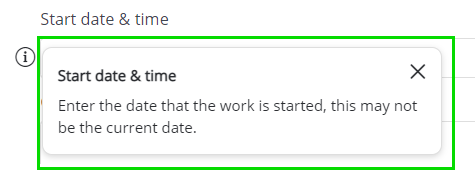Specifying a hint text
You can provide context-specific help to an end user. This feature is available to fields on page blocks.
Procedure
1. Go to Sites > Web definitions.
2. Select a web definition and expand its structure.
3. Select a block and in the data panel select a field from the grid.
4. Click the Help text tab and specify a text.
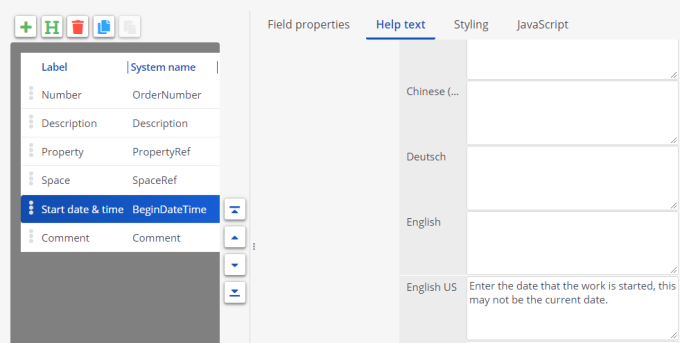
5. Click Save.
In the browser, an information icon in front of the field indicates that information about this field is available.
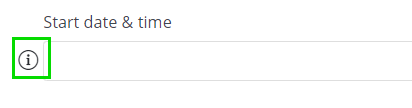
If the user clicks this icon, the text is displayed.