Adding help text to a page
You can give end users additional information or instructions on how to use the page.
Procedure
1. Go to Sites > Web definitions.
2. In the web definition panel, select a web definition.
The web definition structure appears in the details panel.
3. Expand the web definition’s node and select a page.
4. Click the Help text tab and enter the required information in the relevant language(s).

5. Click Save to apply the changes.
6. When the web page is reloaded on the browser, the Help text appears at the top of the page.
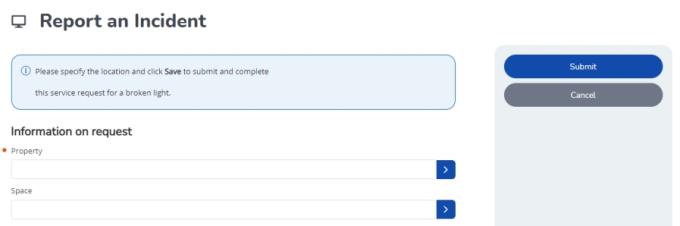
You can apply basic HTML formatting to enhance the text. To include images in the Help text, apply the following format: <img src="[reference to image including file extension]"/> |