Publisher list - configuration
Page/block | Description | ||
|---|---|---|---|
List page | On the List page the following tabs are available: • Styling where you can apply a different CSS style if required. | ||
Search block | Select the fields to be displayed on the initial page that is shown to the user. The user can perform a search using data entered in any of the fields displayed here. If you click Yes in the Search immediately field, the search results will immediately be available to the user when displaying the form (in this case, the search will be non-specific). For usability, it is recommended to turn Search immediately on. However, this may impact the performance of the system. | ||
List block | Select the fields to be shown on the result page that is displayed after performing a search. | ||
Publisher details | If you want to enable users to view additional data from the same business element, specify a Publisher details definition. | ||
| |||
Row expander | If you want to enable users to view further related details, specify a row expander by clicking the Add child button ( | ||
| |||
Layout | Select the layout in which the results will be displayed. For details on layouts, see List Layout. | ||
Max number of rows | Specify the maximum number of results to be displayed on the page. | ||
Display number of results | Click Yes if you want to display a count of the results on the web form: 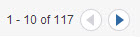 The count and navigation arrows will be displayed at the top of the list. For usability, it is recommended to turn the navigation count on. However, this may impact the performance of the system. |