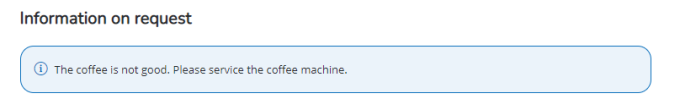Adding help text to a section
You can give users additional information or instructions about how to use a section.
Procedure
1. Go to Sites > Web definitions.
2. Select a web definition and expand its structure.
3. Select a block and - in the data section - select a bar.
4. Click the Help text tab and enter a text.
5. Click Save.
6. When the web page is reloaded on the browser, the help text appears below the section heading.