Activated improved features
The following overview lists improved features that have been activated.
Improved features
These are important improvements to the Planon application which:
• introduce new functionality that is not compatible with the previous implementation
• require preparation and implementation effort
Activated improved features
Customers who are considering upgrading their Planon software and would like to understand which improved features they have to prepare for, should use this overview.
If you upgrade to a specific version or a date, the improved features of the preceding version or date will become active. Example • If the release is L105, then upgrading to L106 or higher will enable the improved feature. • If it is a date (JAN-1-2024), the feature will be enabled if you run an upgrade to a new live release (doesn’t matter which version) after JAN-2-2024. |
Final version to prepare ... | Description | |||
|---|---|---|---|---|
Date | Number | |||
L120 | Authorization on expressions This setting enables additional authorization features on expressions used in reports. Specifically, if the user has no rights for fields used in the expression, these fields will no longer be available when evaluating the expression. As a result some expressions may no longer provide the expected results, due to user authorization now taking effect. An additional setting has been provided in the Authorization settings TSI, to allow customers to test this feature before this feature switch will take full effect. | |||
L117 | Use new improved reference fields for Country New, proper reference fields are introduced for 'Country': Country2. The existing Country picklist will no longer be supported in the future (see Preparation deadline). The new Country2 business object also supports user translations. It is not possible to use both the Country picklist and the new BO Country2. This Improved feature is to notify that you switch to using the Country2 BO. In this way, Mobile apps, TMS and so on can prepare for using the new Country2 BO instead of the old picklist. For the required configuration, see Using the Country2 field. | |||
L117 | Use new improved reference fields for City New, proper reference fields are introduced for 'City'. The old string reference fields will no longer be supported in the future. The 'Cities' business object now supports user translations. These can only be used if the new City reference fields (system name CityRef) and Free integer fields - CityReference fields are used. This Improved feature indicates that you are switching to the new fields. By enabling it, the mobile apps, TMS etc., can also use the new fields, instead of the old (non-translatable) reference fields. For the required configuration, see Using the CityReference field. | |||
L112 | Remove 'Thresholds for terms' TSI step Within the 'Thresholds for terms' business object structure, a 'base' business object with subtypes has been introduced (L100). As part of this change, a new TSI step, based on the new base business object, supporting and displaying all subtypes, has been added to the Thresholds for terms TSI. By activating this feature switch, you will remove the 'old' step which was based on the 'Percentage' subtype only. For the required configuration, see Defining dynamic thresholds (threshold groups for terms). | |||
L110 | Discontinue the 'Space' field on the 'Personnel' business object The ‘Space’ field will remain usable as it was before L111. Additionally, an optional calculated field called 'Space occupancy' will be introduced, which displays a person’s space based on their highest occupancy rate. This new field will complement the existing occupancy solution and is intended for customers actively working at the Occupancy level (i.e. drilling down to the Occupancy level and changing Occupancy records). Please note that this new calculated field can also be used in (quick) filters. For those working at the Personnel level (i.e. not changing a person's details at the Occupancy level, but in the Personnel TSI instead, or modifying the ‘Space’ field in other ways), this field can be ignored.
Background info on the Improved Feature for ‘Space’: The initial plan was to remove the 'Space' field. However, based on valuable customer feedback, the decision was made to convert it into a calculated field. After further consideration of the latest input, it has been decided to fully retain the field and introduce an optional calculated field variant. | |||
L110 | Discontinue Windows Server 2016 Planon is ending support for Windows Server 2016. By activating this feature, you agree that you will no longer use Windows Server 2016. | |||
L101 | Remove 'Allow last page' field The Allow last page system setting will be removed to prevent potential performance issues. When dealing with large data sets, it can take too long to jump to the last page in a set of records. The implementation was not scalable enough and therefore it was decided to remove this field. 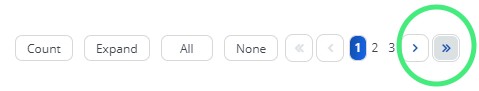 | |||
L100 | Meter structure Merging Daily meter readings into regular Meter readings. When this Improved feature is enabled, all Daily meter readings are moved to regular Meter readings in the background. | |||
L100 | Calculate tentative dates on renewal and termination options Enabling the Improved feature will start populating the Tentative notice date and Tentative end date on all active and inactive renewal and termination options. The tentative notice date (accepting party) for renewal options will also be taken into account to show the first upcoming notice date and end date (accepting party) on the contract. Be aware that blocked contracts will not be updated automatically (for example if they are blocked via the ‘Blocked’ status on the contract, or via ‘Trial closure with freeze’, or if contracts are linked to a pending approval). These contracts will only be updated after saving the contract options. The update will be done via a background action and the progress and results can be found in the background log. | |||
L98 | Remove obsolete fields from business objects 'Financial year', 'Property' and 'Contracts' The business objects 'Financial year' and 'Properties' have a set of obsolete fields that will be removed. Also, on 'Contracts', the reference to Windows client contracts (SE) will be removed. These fields are no longer used in the application; for reasons of consistency, it is in the interest of all parties to keep the application clean. These system fields will no longer be supported after the Release expiry number has passed. Please verify whether these fields are used on user reports, filters, TMS, etc. and if so, please take appropriate and timely action. The following business objects and corresponding fields are affected: Financial year • SysPeriodCount • SysDepreciated • SysIsClosed • IsBeingChanged • SysIsJournalItem • SysLastExportJournalNr • SysLastJournalItem • SysLatestPeriod Orders • ContractRef (SYSCON) • Contract - This field references old Windows client contracts that are no longer used or supported. Properties • FinancialYearRef • LeaseCosts01 • LeaseCosts02 • LeaseCosts03 • LeaseCosts04 • LeaseCosts01Cum • LeaseCosts02Cum • LeaseCosts03Cum • LeaseCosts04Cum • LeaseExpensesArea • LeaseExpensesAreaCum • LeaseRevenuesArea • LeaseRevenuesAreaCum | |||
August 1, 2023 | Discontinue support for BIM-GUID field on the 'Assets' and 'Spaces' business objects Planon will discontinue support for using links to BIM elements via the BIM GUID field. BIM Viewer will use BIM System instead, with its BIM Systems business object links for selecting elements. The content of the BIM System will have already been filled by the BIM Exchange functionality. This feature will change the way the BIM Viewer behaves. 'BIM System' is required to allow the use of multiple models from different model extensions.
For more information, see BIM Viewer. | |||
June 1, 2023 | Discontinue the Standard Planon Self Service CAD viewer mapping Self-Service-specific CAD viewer mappings will no longer be supported. Instead, you can replace them with mappings available in the Web Client. This switch allows you to take full advantage in Self-Service of all these powerful Web Client mapping functions. | |||
January 1, 2023 | Discontinue use of old version of the Kiosk and Room Booking Panel As of 01-01-2023, the Kiosk and Room Booking Panel setting Use old version? will be removed. This means that Planon will behave as if this setting is set to No after an upgrade. When this feature is activaded, the software will behave as if the Use old version? setting of the Kiosk and Room Booking Panel is set to No. | |||
L88 | Use fixed fonts for reports that are independent of system fonts Planon reports will provide a fixed set of fonts to be used with reports, which will always be available irrespective of the server installed fonts, please ensure that fonts used in your reports match one of the following fonts: • Allerta(Trebuchet MS) • Arimo(Arial) • Comic Neue(Comic Sans MS) • Cousine(Courier New) • DejaVu Sans • DejaVu Sans Condensed • DejaVu Sans Light • Gelasio(Georgia) • Noto Mono(Andale Mono) • Noto Sans(Verdana) • Oswald(Impact) • Shippori Mincho • Signika(Tahoma) • Tinos(Times New Roman) If there is no matching font available, Planon will automatically convert the used font to 'Noto Sans'. | |||
L87 | Discontinue Oracle 18.0 Oracle 18 is having vulnerabilities. The support of Oracle 18.0 will be discontinued. This feature can be activated immediately when running on Microsoft SQL or Oracle 19 or higher. If you are running Oracle 18.0, the feature cannot be activated until the database platform is updated. See also: Supported Configurations. | |||
L85 | Remove deprecated fields from Workspace The fields 'XPropFloorRef' and 'XSpaceRef' will be removed in version L85. Please remove them from TMS, reports and authorization. | |||
L79 | Redundancy of the 'Available area' field of the Workspace The Available area field on Fixed workspaces will be made redundant. It will be replaced by the Available area field on the Workspace details. | |||
L76 | Discontinue Microsoft SQL Server 2016 Microsoft SQL Server 2019 is supported from this Planon version onwards. The support of Microsoft SQL Server 2016 will be discontinued. This feature can be activated immediately when running on Oracle or SQL Server 2017 or higher. If you are moving from SQL Server 2016, the feature cannot be activated until the database platform is updated. | |||
July 1, 2021 | Kiosk License Kiosks and Room Booking Panels without a license are blocked. If your Kiosks or Room Booking Panels are all licensed (see Kiosk Licenses TSI), you can activate this switch and prevent Kiosks or Room Booking Panels from being added without a license. If you have unlicensed Kiosks or Room Booking Panels, contact Planon to order more licenses. | |||
May 1, 2021 | Enable advanced database features for Attributes Attributes rely on advanced database features. These features are supported by the following database versions: • Microsoft SQL 2016 • Oracle 12.1.0.2 To make use of Attributes functionality, your database platform must match these versions (or later). | |||
January 31, 2021 | Work assignments Enables you to create multiple work assignments for an order. A work assignment specifies by whom and when the order needs to be worked on. Upon activation (both with and without the license for multiple work assignments), the switch will change some of the existing behavior in Planon. See the WebHelp > Work assignments > Overview of changes. | |||
January 1, 2021 | Discontinue IE11 browser support Discontinued support for Microsoft Internet Explorer 11 as of January 1, 2021. In line with our commitment to the highest level of data security and quality of the user experience, we strongly urge users of IE11 (or older) to upgrade their internet browser to a more recent product. | |||
January 1, 2021 | Discontinue support for Classic theme The 'Classic theme' will no longer be supported from 1 January 2021. By activating this Improved feature, all users who are currently using the 'Classic theme' will move to the 'Planon light' theme. See Themes. | |||
January 1, 2021 | Discontinue Error gadget and Error business object The 'Error gadget' and 'Error business object' have been replaced by 'Background actions'. As a result, these two features are now deprecated. Please remove all references to 'Error gadget' and 'Error business object' in your Planon environment. Possible references can be found in: navigation panel, reporting, alerts / notifications or TMS software. If references are not removed before the preparation deadline, the upgrade process may fail. See Background actions. | |||
December 31, 2020 | Field services through the Planon AppSuite Planon will replace Planon Mobile Field Services by the Planon AppSuite - Field Services app. By activating this feature, all field engineers using PMFS must switch to using the Planon AppSuite - Field Services app to work on jobs. | |||
December 31, 2020 | Use of new audit fields on assets and building elements The old audit fields (INSERTDATE, CREATIONDATE, FK_PERSON_CREATEDBY, GEBRCODE, CHANGEDATE, MUTATIEDATUM, FK_PLANUSER_CHANGE) on assets and building elements have been replaced by new audit fields (INSERTDATE, GEBRCODE, CHANGEDATE, FK_PLANUSER_CHANGE) to align the audit information for assets and building elements. As a result, the old audit fields are now obsolete. Please remove all references to these old audit fields in your Planon environment. Possible references can be found in: layouts, filters, reporting, alerts / notifications or TMS software. If these references are not removed, the upgrade process may fail. | |||
December 31, 2019 | Delete old security audit logs Automatically deletes security audit logs older than 6 months. | |||
September 1, 2019 | Specific time zones no longer supported Discontinued supporting a number of time zones. The support is revoked because duplicate time zone acronyms are used, which is causing confusion. (For example, "CST" could be U.S. "Central Standard Time" or "China Standard Time"). By activating this feature, the following time zones are no longer supported: ACT, AET, AGT, ART, AST, BET, BST, CAT, CNT, CST, CTT, EAT, ECT, EST, HST, IET, IST, JST, MIT, MST, NET, NST, PLT, PNT, PRT, PST, SST, SystemV/AST4, SystemV/AST4ADT, SystemV/CST6, SystemV/CST6CDT, SystemV/EST5, SystemV/EST5EDT, SystemV/HST10, SystemV/MST7, SystemV/MST7MDT, SystemV/PST8, SystemV/PST8PDT, SystemV/YST9, SystemV/YST9YDT, VST. | |||