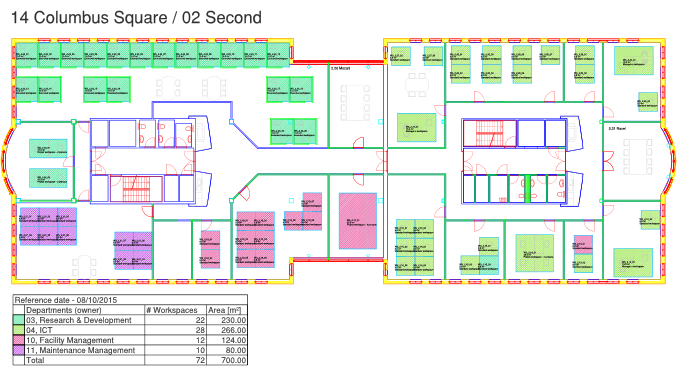Space mapping per department or department level
Space mapping enables you to view CAD drawings of different (work)space details, such as a drawing per department or a drawing per department level. The below procedure is an example of space mapping on workspaces, by department.
Procedure
1. Go to Space details and select the Workspaces selection step.
2. Select a workspace and click the CAD Integrator tab.
3. Go to the CAD Integrator drop-down menu.
4. Select Workspace mapping followed by one of the following options:
◦ Departments (Workspace details)
Space mapping by department means that the CAD drawing highlights all relevant departments. Colors and hatch patterns for departments are configurable. The colors and hatch patterns can be linked to a department at the Departments selection level. If you have multiple department levels, the department mapping always uses the hatching of the department selected on Space usage. The color will change based on the department level mapping, but the hatch pattern will always stick to the selected department.
For more information on configuring colors and hatch patterns for CAD Integrator , see Supporting data . |
◦ Departments Level 1
The CAD drawing only distinguishes the departments at the highest level. All departments on lower levels are assigned to this group.
◦ Departments Level 2
The CAD drawing only distinguishes the departments at the second highest level. All departments on lower levels are assigned to this group.
◦ Departments Level 3
The CAD drawing only distinguishes the departments on the third level. All departments on lower levels are assigned to this group.
◦ Departments Level 4
The CAD drawing only distinguishes the departments on the fourth level. All departments on lower levels are assigned to this group.
The colors and hatch patterns in the CAD drawing of the various department levels are derived from the colors and hatch pattern chosen at Departments. |