Creating filters displaying future or ended elements
You can use a reference date macro in extensive filters, which can be used to filter out completed or future elements. These elements may be spaces, space dimensions, space usage, floors, floor attributes, workspaces, and occupancies.
The reference date macro (&referencedate) can be used to create relative filters that use the reference date to filter out elements with specific start dates or end dates.
The effect of filters including a reference date macro depends on the selection between Deactivate reference date and the No reference date active! options. If the No reference date active! option is selected, all elements which comply with the current reference date AND which meet the set filter criteria, will be displayed. If the Deactivate reference date option is selected, all present, past and future elements that meet the filter criteria will be displayed. |
For general information on using the filter bar, refer to Fundamentals. |
To apply reference date macro, &referencedate in filters in order to find future or ended spaces:
Procedure
1. Go to Spaces.
2. Click Add filter button in the filter bar.
The Select filter criteria window appears.
3. In the Filter name field, type an relevant name for the new filter.
4. To create a filter on future spaces, select the ›= operator and type &referencedate in the Start date field:
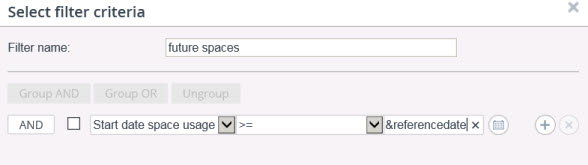
This filter will produce all spaces that have a start date that is identical to or later than the reference date.
Or
To create a filter on ended spaces, select the ‹= operator and type &referencedate in the End date field:
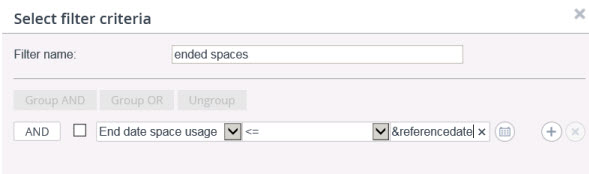
This filter will produce all spaces that have an end date that is identical to or earlier than the reference date.
5. Click OK to save the filter.
6. You can now apply the new filter.
Similar filters including the reference date macro can be created for other elements in Spaces & Workspaces , provided that they are reference-date-sensitive. Examples are: floors, floor attributes, space usage, space dimensions, workspaces, and occupancies. The macro can be typed in the date fields of the Select filter criteria window corresponding with the elements mentioned.