Digital twins in Spaces & Workspaces
In addition to CAD and BIM, you can also display Digital Twin datapoints in Spaces & Workspaces .
This enables you to view near real-time data from datapoints shown in the data panel.
The datapoints and their corresponding data are retrieved from Planon IoT.
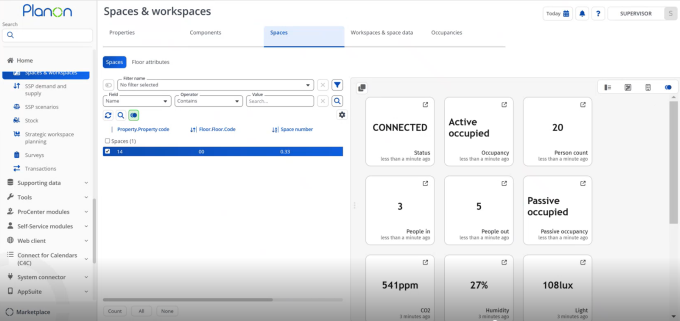
To display this view:
Procedure
1. In the elements list, select a record that is linked to a digital twin.
Above the elements list you can enable a filter on digital twins by clicking  . This will result on listing only the elements that are linked to a digital twin.
. This will result on listing only the elements that are linked to a digital twin.
 . This will result on listing only the elements that are linked to a digital twin.
. This will result on listing only the elements that are linked to a digital twin.2. In the data panel, on the right, display the Digital twin view by clicking  .
.
 .
.This will display the corresponding datapoints in the data panel.
Displaying multiple views
Similar to CAD integrator and BIM viewer, you can display multiple digital twin views simultaneously by clicking the pop-out button: 

Having multiple views side by side, enhances efficiency and clarity. For example, you can switch one pane to the data view while comparing it directly with the digital twin view in another.
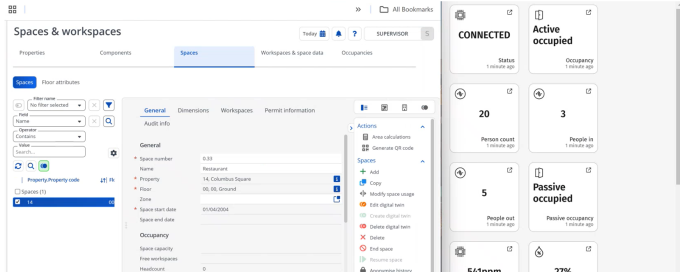
As you select a different entry in the elements list, all views, including the pop-outs, update in sync. This dynamic interaction ensures real-time feedback from data points, enabling informed decision-making and streamlined operations.