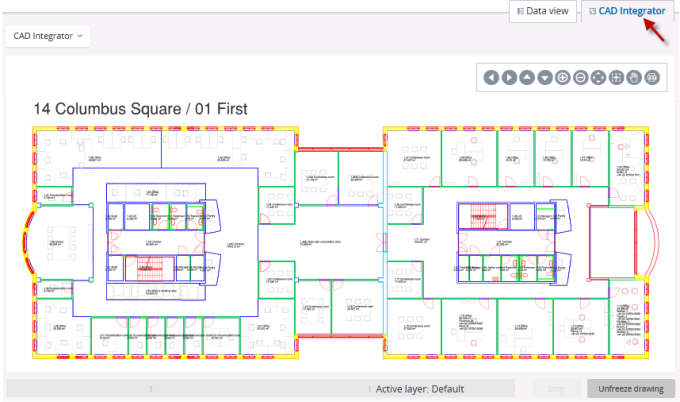CAD Integrator in Spaces & Workspaces
CAD Integrator is a viewer tool you can use to access graphical information on spaces. CAD Integrator enables you to view and edit this spatial information in floor plans.
For more information on working with CAD Integrator and making the correct settings, refer to the CAD Integrator user documentation. Planon ProCenter can be configured to display either meters or feet as a unit of length. These generic settings also apply to CAD Integrator . For more information, see the System Settings and Authorization user documentation. |
In Spaces & Workspaces , CAD Integrator is available at:
• >
• >
• >
You can access CAD Integrator via the CAD Integrator tab on these selection levels. After clicking relevant element(s) in the element list, the linked floor drawing opens. See the following example: