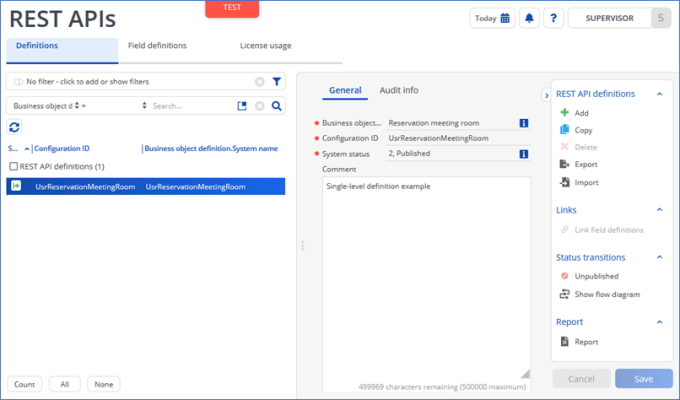Single level definition
As already mentioned, REST API definitions can be linked to each other or not. This section explains how to create a not-linked single-level definition.
Procedure to create a REST API definition:
1. Open the REST API TSI.
2. Click the Definitions level.
3. Click Add in the Action panel.
On the General tab:
a. select a Business object definition (for example UsrReservationMeetingRoom).
b. optional: edit the Configuration ID.
c. optional: enter a Comment.
d. Click Save.
4. Click Link field definitions in the Action panel.
A dialog box appears, in which fields can be selected by moving them from Available to In use.
a. Make sure that there is at least one field in In use. (A REST API definition without fields is pointless and cannot be published).
b. Click OK.
5. Click the Field definitions level.
The fields that you linked in the previous step are listed here.
If required, we can remove individual fields from the definition by selecting them and clicking the Delete action in the Action panel.
6. Navigate back to the Definitions level.
7. Click Published in the Action panel.
This REST API definition is now available through its endpoints and, except for the Comment field, can no longer be updated.