Retrieve / Download file
Downloading a file using the REST API consists of two steps:
1. Get the encrypted path by using the /read endpoint
2. Using that encrypted path to retrieve the file
With the /read endpoint the encrypted paths of all files and images can be retrieved:
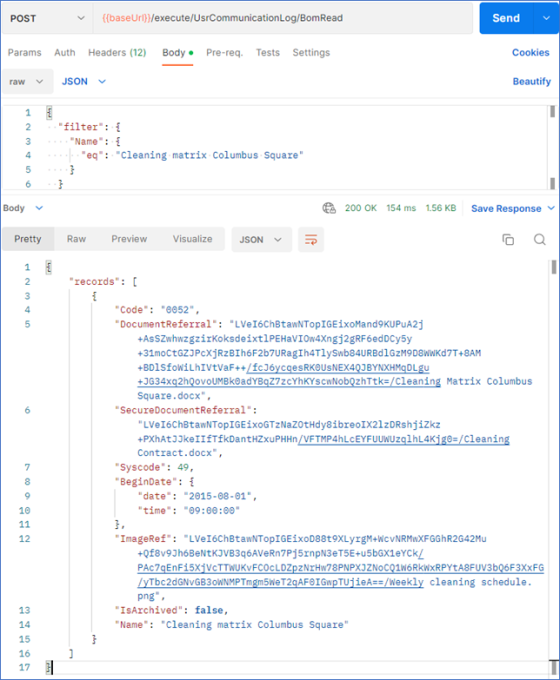
With these answers, the individual files can be downloaded by pasting the encrypted path behind the download path.
For example, the secure document can be downloaded through:
GET https://{domain}/sdk/system/rest/v2/download/LVeI6ChBtawNTopIGEixoGTzNaZOtHdy8ibreoIX2lzDRshjiZkz+PXhAtJJkeIIfTfkDantHZxuPHHn/VFTMP4hLcEYFUUWUzqlhL4Kjg0=/Cleaning Contract.docx