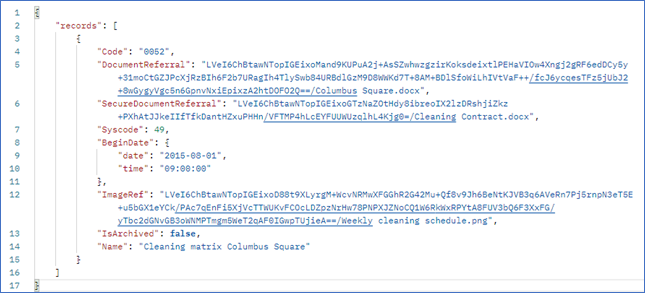Attach / Upload file
Uploading a file using the REST API consists of two steps:
1. Get the UUID by using the /uploadFile endpoint
2. Using that UUID in the /update endpoint
First, we need to create a new endpoint that POSTs to
https://{domain}/sdk/system/rest/v2/upload
Clear the header key ‘Content-Type = image/png’
Add a new header key ‘Content-Type = application/octet-stream’
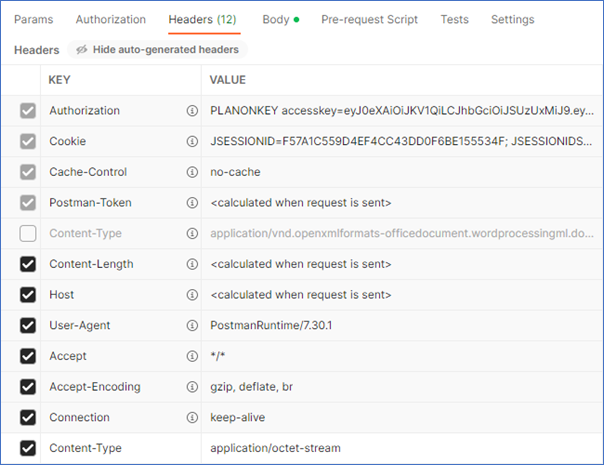
The error '415 Unsupported Media Type' pops up, when the additional parameter 'Content-Type' with value 'application/octet-stream' has not been set. |
In the Body of the request, you can select a file. A different UUID will be returned for each uploaded file:

The files will be stored in the so-called Inboundbox.
Their respective UUIDs can then be used on the /update endpoint:
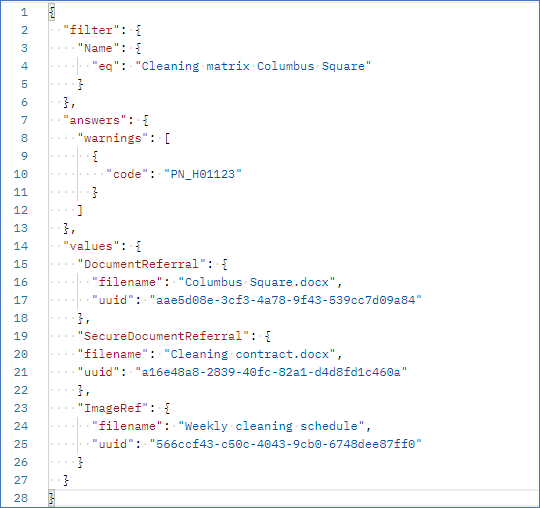
The warning "The existing file will be overwritten. Do you want to proceed?" can be caught by using the "warning" clause with code "PN_H01123" in the "answers" section. |
The /update request will return the updated links to the files: