Adding property details
After adding a type of property, you can add additional details to the main or sub property.
Procedure
1. Go to Property details.
2. On the action panel, click Add.
3. In the data panel, complete the relevant fields. For a description of these fields, see Property details data.
4. Click Save.
You have added property details.
If required, you can also add property valuation details and strategic property details.
If you don't have access to the Property details TSI, you can still view property details, strategic property details, and property valuation details. Three read-only fields - Property details, Strategic property details and Property valuation details - are available for properties, allowing you to see this information in an information popup. The details are displayed based on the reference date you set. You can use these three fields in all TSIs that include a Properties level. 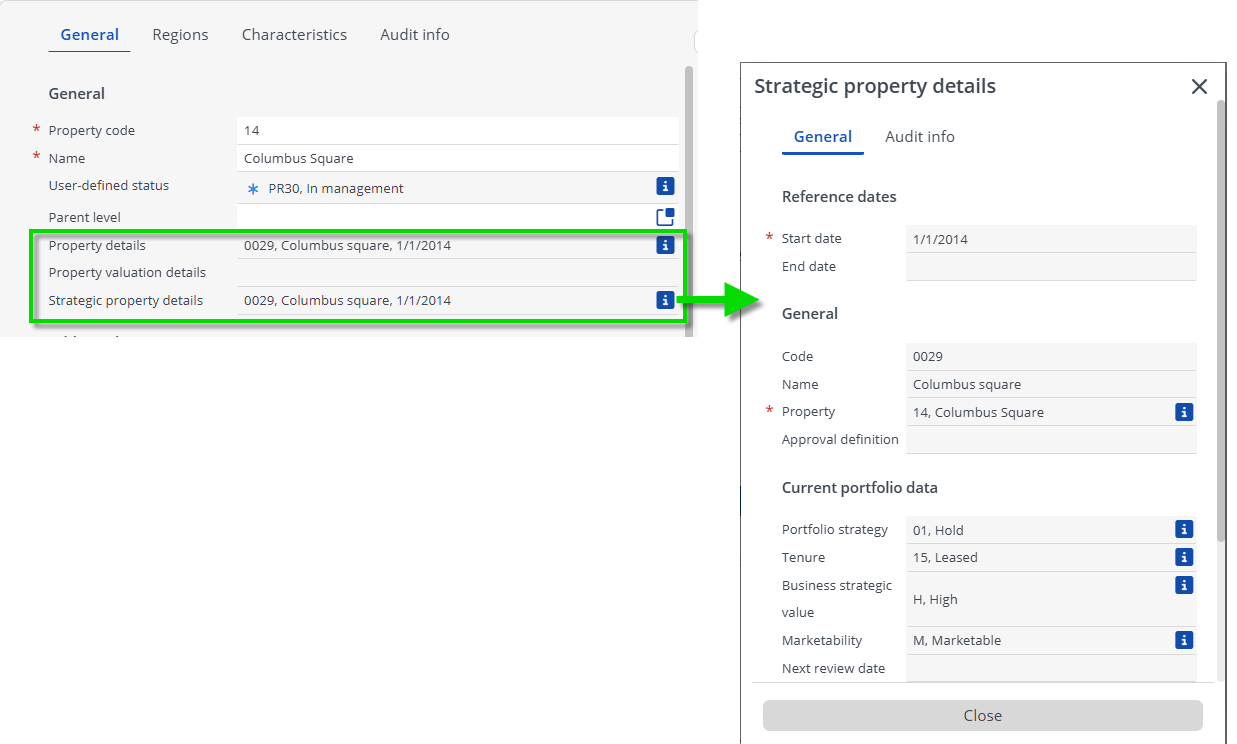 |