Power BI settings
In Power BI settings you can specify a number of settings for connecting to your Power BI workspace and data lake.
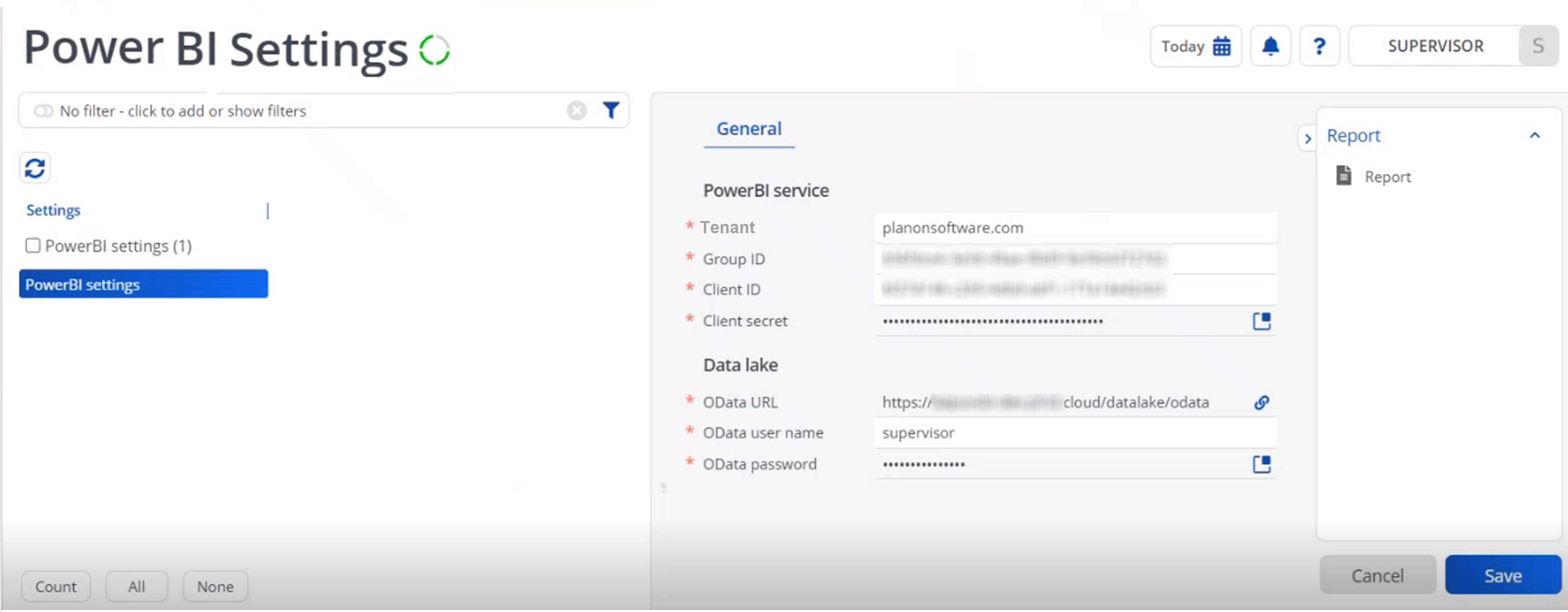
Power BI service
To be able to publish the Power BI report to the Power BI workspace, you must enter the Power BI credentials.
Field | Description |
|---|---|
Tenant | Enter the name of the Tenant that is used to connect to the Power BI workspace. |
Group ID | Specify the Power BI workspace system (UUID) where the pbix file should be uploaded. |
Client ID | Identify the Planon application in connecting to the Power BI workspace (UUID). |
Client secret | Store the ‘password’ used in connecting the Planon application to the Power BI workspace. |
Data lake
Once the report is published to Power BI and the refresh schedule is implemented, the credentials specified here will be used to pull the data from the Connect for Analytics' data lake.
Field | Description |
|---|---|
OData URL | Specify the URL of the Power BI report data source (data lake). Note that this must be an HTTPS only URL. |
OData user name | Specify the Planon account name that will be used to connect to the data lake. |
OData password | Specify the password of the same Planon account. |
When saving these settings, implicitly the connection is validated and you can continue. If not, an error will be shown. |