Supporting Power BI reports (via an app)
Customers can expand business intelligence reporting capabilities, as the Planon platform now supports apps containing Microsoft Power BI dashboards.
By installing Power BI reports that are made available via apps, customers can plug in additional reporting functionality and benefit from preconfigured Power BI dashboards.
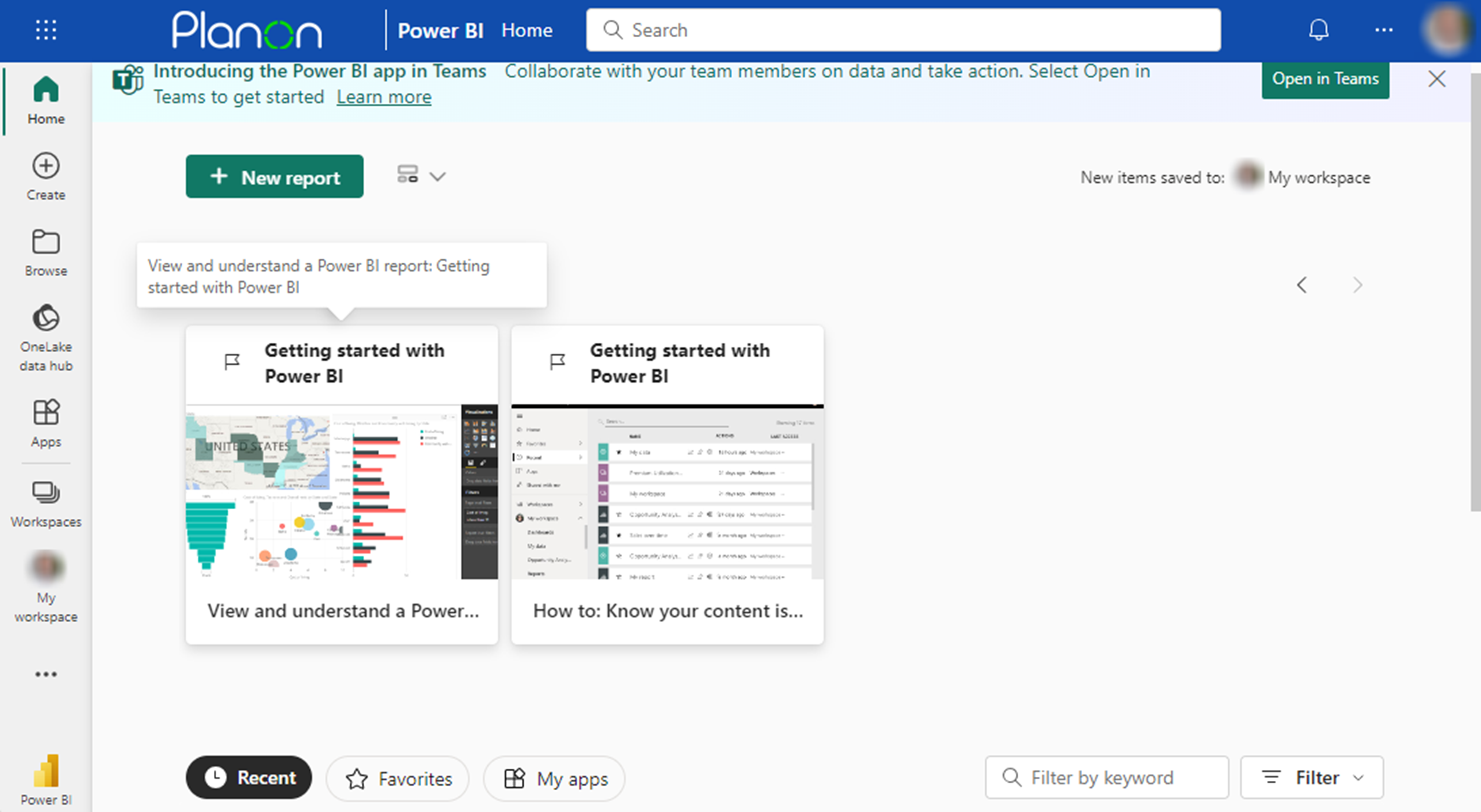
Requirements
• As a precondition for the Power BI reports to work, you need to have Connect for Analytics.
• In the navigation panel, add:
◦ Power BI reports - this TSI will contain the reports that can be published to Power BI workspace.
◦ Power BI settings - this TSI contains all settings to connect the report to the customer's data lake and to publish the report to the Power BI workspace.
• In File locations > Settings for secure documents, make sure to add pbix as an allowed file type.