Power BI reports
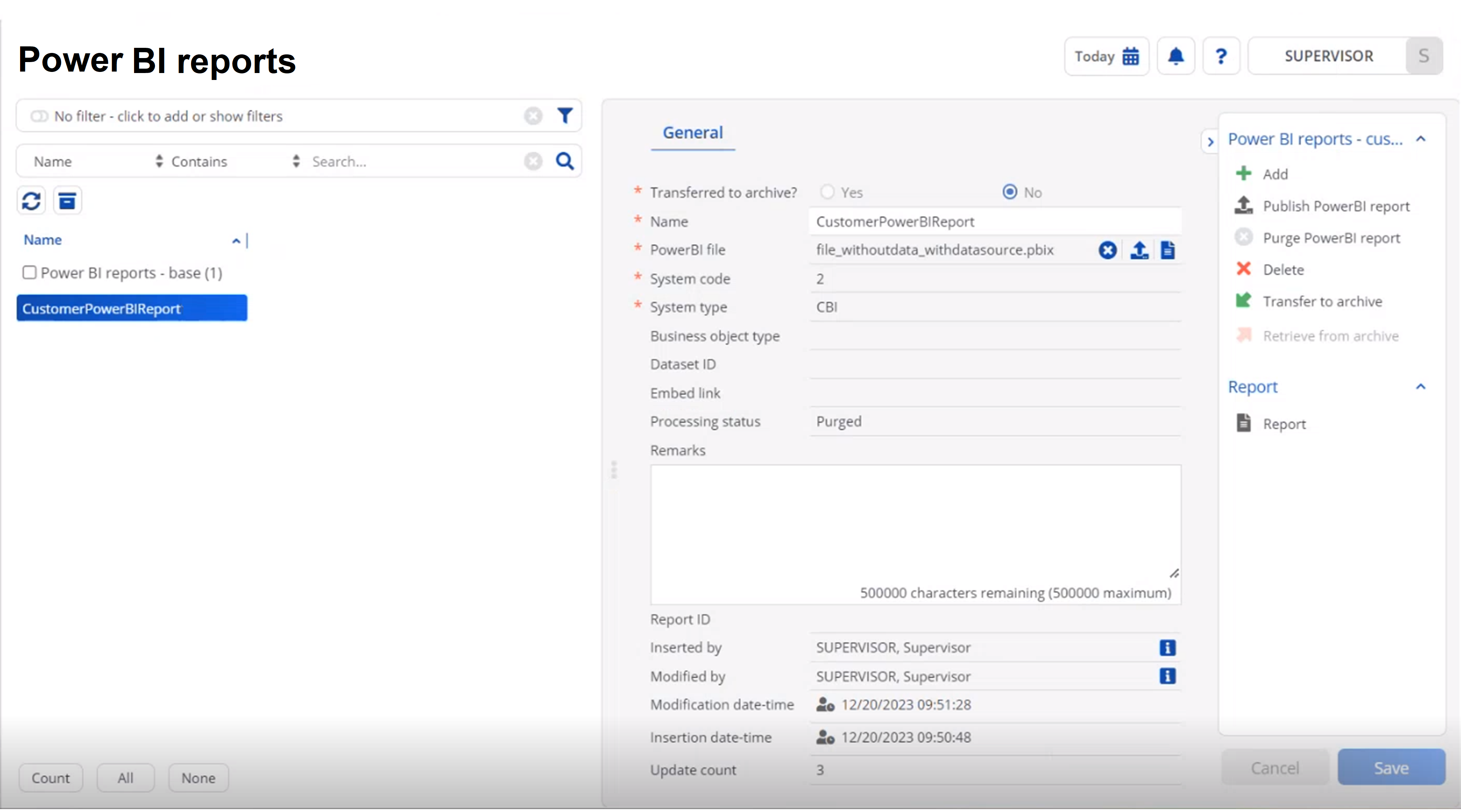
In Power BI reports, you can create two types of reports:
• Customer Power BI reports
This is any self-created report that is directly added or registered here. These reports can be maintained here and published to the Power BI workspace.
For this type of report, no validations have been implemented. This type of file added here can contain data and a data source and you can also download the file here.
• Planon Power BI reports
This is a report that is made available via a Platform app.
Field descriptions
Field | Description |
|---|---|
Power BI file | Specify the secure document containing the pbix file. This field is only visible for the CustomerPowerBIReport system type. |
App | Reference to the app from which the report originates. This field is only available for the PlanonPowerBIReport system type. |
Embed link | Link that can be used to embed the report (for example on an intranet page). |
Report ID | Uniquely identifies the report in the Power BI Workspace. |
Dataset ID | Uniquely identifies the report’s dataset in the Power BI Workspace. |
Processing status | Indicates the status of the purge & publishing process (background action). |
Refresh schedule | Specify on which weekday(s) to refresh the report in the Power BI workspace. |
Refresh start time | The initial refresh time for the report on a given day. Only whole or half hours are permitted. Use the format: HH:00 or HH:30 (e.g., "08:00, 09:30, 13:00"). Ensure that the time is specified in the UTC time zone. |
Refresh interval (hours) | The frequency, measured in hours, at which the report should be refreshed within a day. Note that Power BI permits a maximum of 8 refreshes per day. |