Sending business notifications
You can configure and send business notifications from the IoT portal to the Planon application.
Precondition
To facilitate this functionality, some configuration is required on two levels:
• IoT Platform : A connection must exists between the portal and the Planon application. This information is stored in Settings:
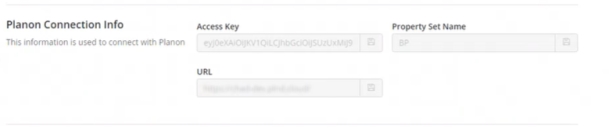
• Planon application: An app must be created and installed to make an endpoint available to the business rule.
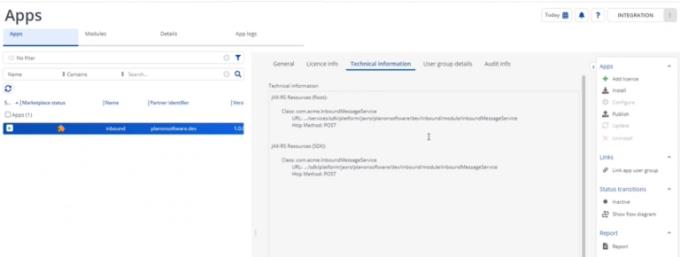
Procedure
1. Go to Rules and create a new rule.
2. General: specify the basic rule information.
3. Time: Specify the timing of the rule.
4. Condition: specify the conditions for the rule and the level at which the rule applies (for example - Device level). Depending on the level that is selected, more settings are available.
For this article, we will use a Threshold rule for a device exceeding a temperature of 20 degrees Celsius. |
5. Actions: click >
This option is only available if there is a valid connection with the Planon application (see Precondition earlier).
The Send business notification panel displays. The URL is already prefilled - this information is retrieved from the Planon Connection info (see Precondition earlier).
6. In the Planon endpoint box, fill in the endpoint manually.
You can retrieve this information from the app (see Precondition earlier).
7. In Body, fill in the notification message the you want to send.
This information is free format - as long as you start and end the body message with curly braces ({}).
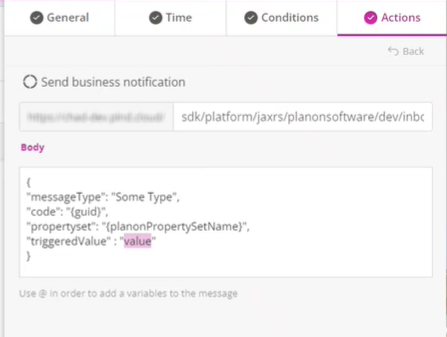
When the rule is triggered, a message is sent to the Planon application.
In the Planon application, this message will be received in Inbound raw messages. The Message body box will display the notification's body - with parameters filled:
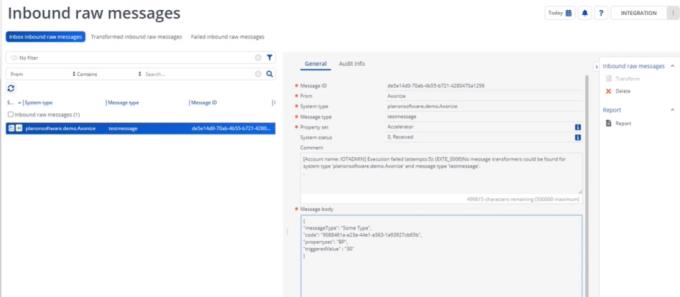
From this point onwards, the notification message can be further processed, for example by sending an email or SMS to a specific recipient or by creating an order in the Planon application.