Viewing Alarm Details
1. Click the  button in the left pane to access the Alarm view.
button in the left pane to access the Alarm view.
 button in the left pane to access the Alarm view.
button in the left pane to access the Alarm view.2. Click anywhere in an Alarm row. The following window displays, showing the details for the selected Alarm.
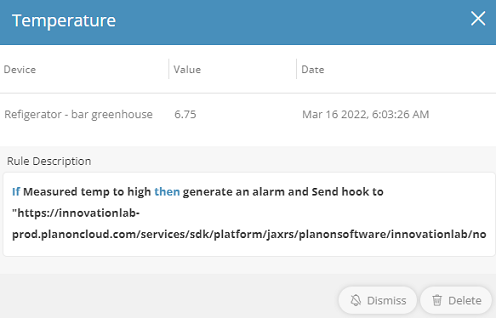
The following information is displayed for the Alarm:
Field | Description |
|---|---|
Device | The name of the 4 that triggered the Alarm. |
Value | The value that triggered the Alarm. |
Date | The date and time when the Alarm was triggered. |
Rule Description | A description of the Rule that triggered the Alarm. |