Alarms
In the IoT Platform Portal, the Alarms view enables you to view all the Alarms that have been triggered by Rules. Each row represents a different Alarm.
When the conditions of a Rule are matched, an Alarm is created. An example of a Rule that triggers an Alarm is when the Temperature of a Device named Refrigerator #7 goes over 40°, then an Alarm is sent by the IoT Platform Rule engine indicating the name of the Device, a timestamp of the event and the Alarm’s severity among other types of information about the event.
• The conditions of when an Alarm is triggered are defined in a Rule, not in the Alarm itself. The Alarm typically reports on the conditions of a Device at the time the Alarm was triggered. • The triggering of an Alarm is a mandatory rule action, additional action actions that can be triggered by a Rule when its conditions are matched. |
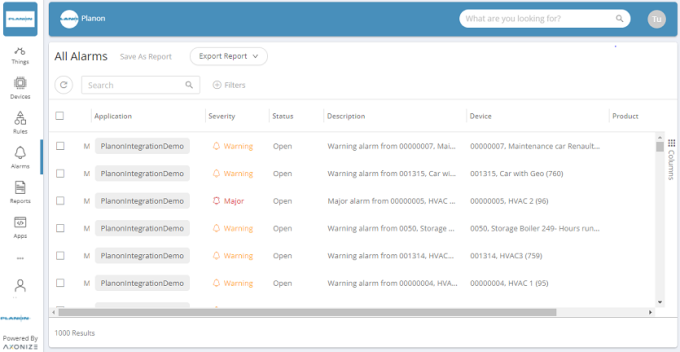
The Alarm view displays the following columns of information:
Field | Description |
|---|---|
Selection Checkbox | When checked, indicates that the Alarm is selected to view its details. |
Date | Shows the date and time when the Alarm was created. |
Rule Name | Shows the name of the Rule that triggered the Alarm. |
Application | Shows the name of the Application associated with the Rule that triggered the Alarm. This column only displays when the logged-in user is an Administrator. |
Severity | Shows the severity of the Alarm, which can be one of the following: •  •  •  •  |