Filtering the view
You can filter the current view (Products, Rules, Alarms and so on) by one or more criteria.
Each criterion filter that you apply corresponds to a column in the view. The filters currently applied to the view are shown at the far right of the window when you click

, as shown here:
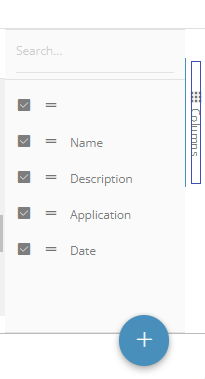
To filter the view –
1. In an entity view, click the Filter. A window such as the following displays. The options that display vary, depending on the current view (Products, Rules, Alarms and so on)
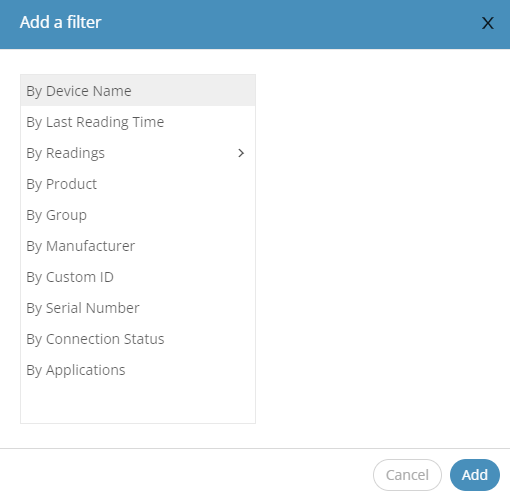
2. Select the criterion by which to filter the view and then click Add. The view is filtered by the selected criterion.
Various filters also have an AND logic available, to extend the filtering criteria. |