Main Window
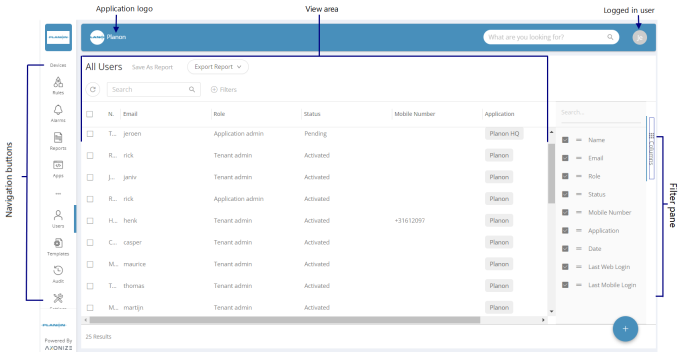
The left pane of the window contains a series of entity buttons. Click a button in this pane to access the relevant entity in the IoT Platform portal, as follows –
 | Boards |
 | Things |
 | Rules |
 | Alarms |
 | Reports |
 | Apps |
 | Users |
 | Templates |
 | Products |
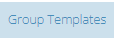 | Group templates |
 | Audit |
 | Settings |
The pane on the right displays the view for entity selected in the left pane.
The Filters pane on the far right shows the filters currently applied in the selected view.