Adding a gateway
The IoT gateway settings TSI has two levels:
• The Product manufacturers level contains the sensors' manufacturers. This data fields on this level are populated by the ConnectFor app that is installed.
• The IoT gateways settings level contains the gateways.
To add a gateway, proceed as follows:
1. On the Product manufacturers level, select the sensor manufacturer for whom you want to create a gateway.
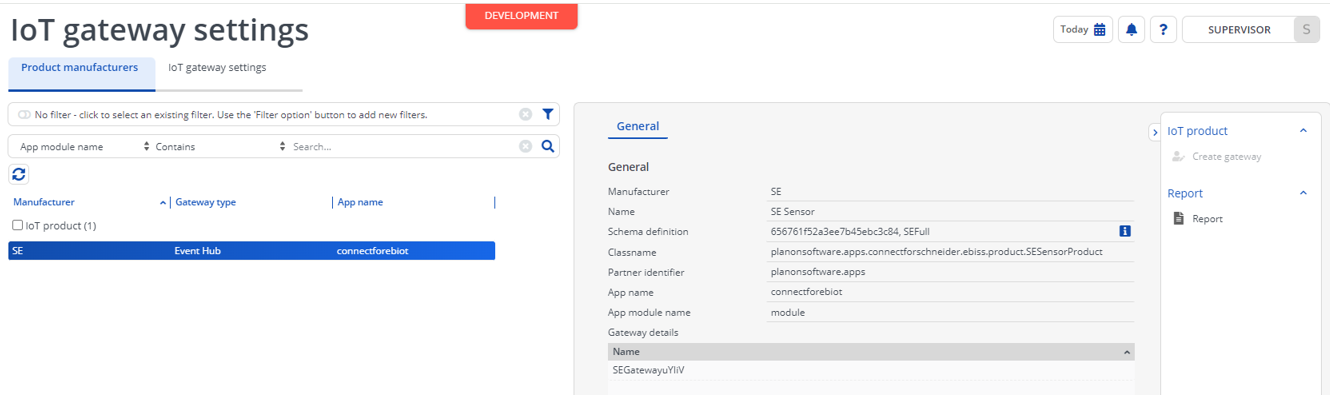
2. In the action panel, click Create gateway.
Note that you cannot create a gateway if the App in the AppCenter is not active (see Important Notes later). |
The Event hub gateways dialog box appears.
3. Enter the:
a. Name
b. Event hub connection string
c. Event hub name
d. Description (optional)
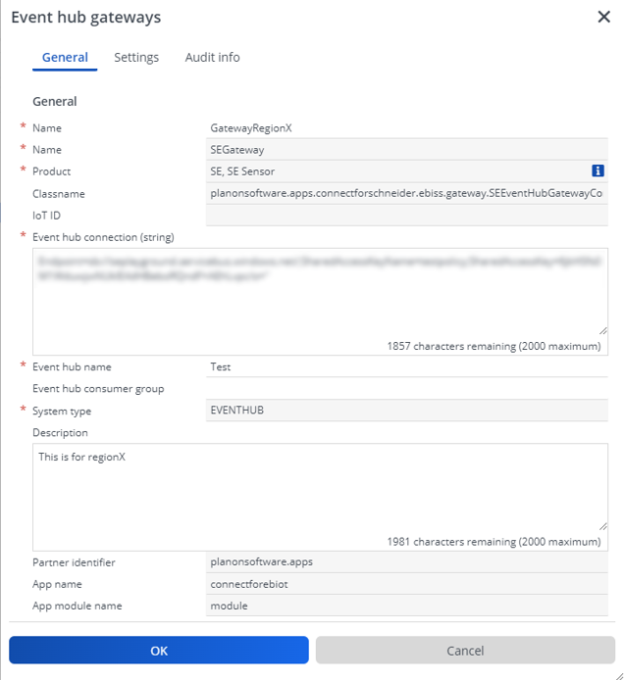
Check the corresponding ConnectFor user guide for a description of the fields required for the specific ConnectFor app. |
4. Click OK, the gateway will be created.
Alternatively, you can also start from the IoT gateways settings level and select the gateway you would like to add. Note that this way is less preferable, because you need to know the supported protocol and need to select the app. By adding a gateway as described in this procedure, these details are all taken care of automatically.