IoT Gateway settings
Each IoT device is characterized as a certain type of device and its specific conncetion protocol.
Examples of protocols:
• Https
• IoT Hub
• Event Hub
• Polling
Single point of access
Planon wants to establish a single point of access for connecting and onboarding devices using different kinds of protocols through the IoT gateway settings TSI.
The IoT gateway settings TSI smartly identifies a device and its protocol.
In some form or other, each type of protocol has a means of unique identification to be used by customers.
IoT gateway settings provides a means for customers to easily obtain this information without having to go to the IoT platform for each device.
IoT gateway settings displays the available user-defined types, matching the different connection protocols. Consequently, in the data panel it displays the proper connection details accordingly.
Authentication
Each protocol has its specific authentication mechanism - customers require this key to onboard devices. For example:
• HTTPS has an authentication key
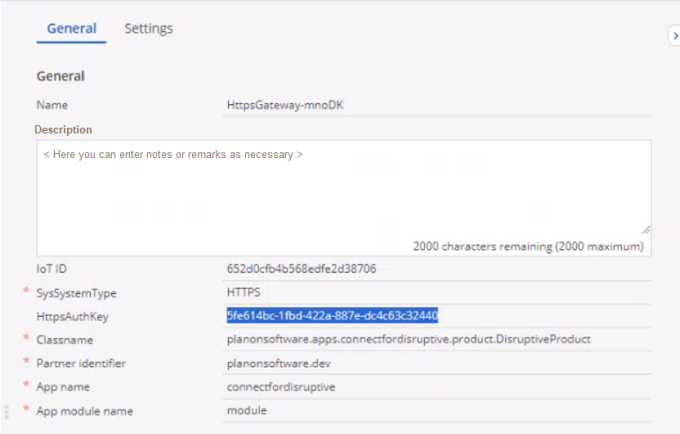
• IoT hub protocol requires an IoT Hub URL
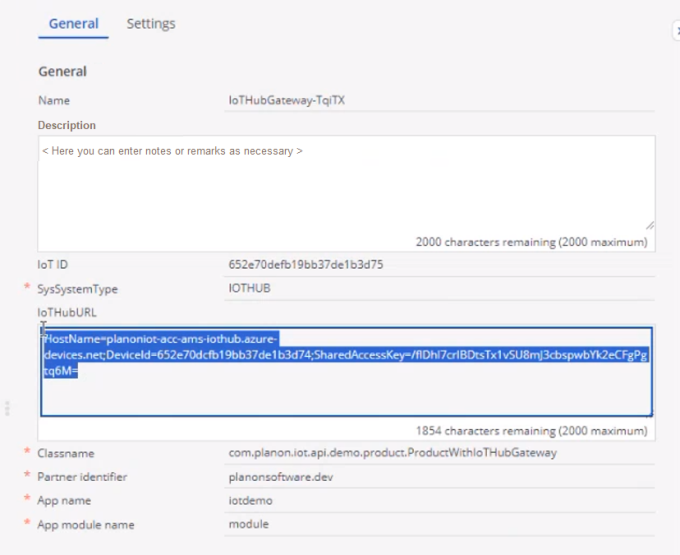
All this information is now easily available in IoT gateway settings.
How it works
If a customer wishes to onboard Disruptive Technologies devices, they should get, install and activate the 'Connect for Disruptive' app in the AppCenter
After doing so, you can create the gateway in IoT gateway settings - it will have an HTTPS authentication key which the customer should enter in their Disruptive console.
In this way, customers can simply connect and onboard devices.
• In this TSI, you can create gateways and view data. • You can however, also enter a description or note for each device connection entry. • To use the IoT gateway settings TSI - customers should add it to their navigation panel. |