Viewing Application Details
• In the Application list, click anywhere in an Application row. The following window displays, showing the details for the selected Application.
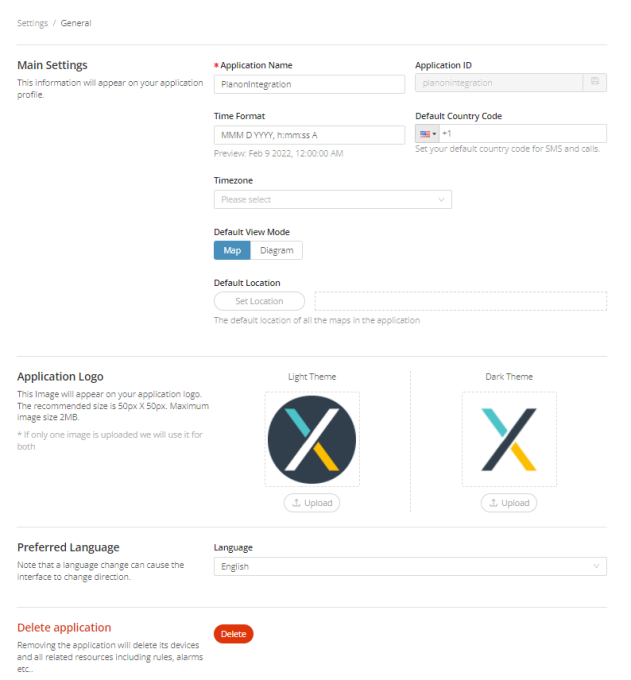
For a description of the fields in this window, see Adding an Application.