Dismissing an Alarm
You can dismiss an Alarm, as needed. Dismissing an Alarm stops the Rule’s action for that Alarm so that the Alarm is no longer triggered and changes the Alarm’s status to Closed.
Dismissing an Alarm does not remove the Alarm from the Alarm view.
To dismiss an Alarm: .
• In the Alarms list, select the check box of the Alarm you want to dismiss.
• In the drop-down list at the top left of the window, select Dismiss.
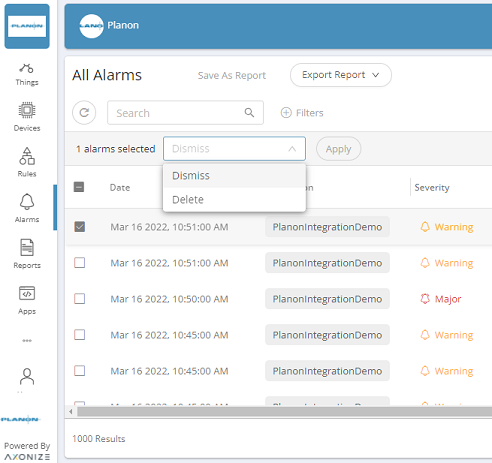
• Click Apply.