Application Logo
You can click the application logo at the top left of the window to open a pane beneath it containing a list of the Tenants and Applications in the IoT Platform platform.
You can click a Tenant to view its sub-Tenants or the Applications for that Tenant and sub-Tenants.
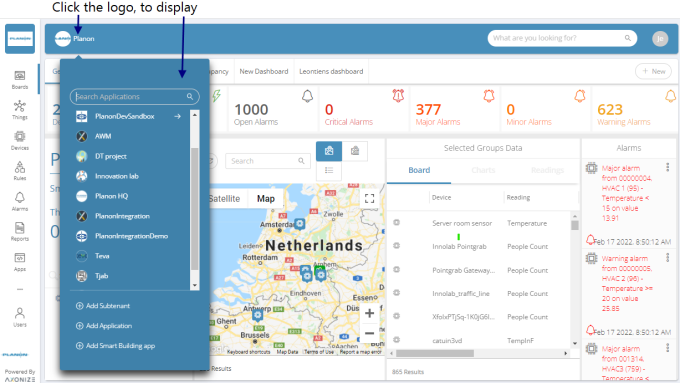
In the pane that displays, Tenants are indicated by an arrow  and Applications without an arrow.
and Applications without an arrow.
 and Applications without an arrow.
and Applications without an arrow.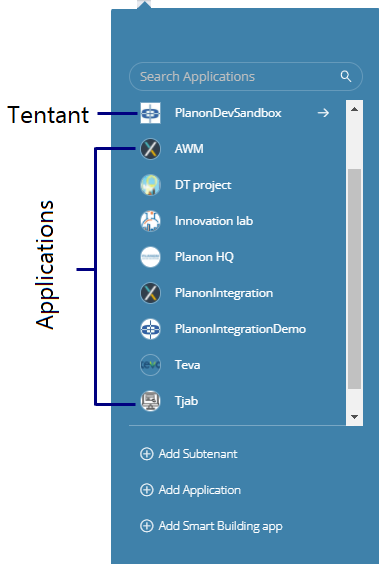
You can add a sub-Tenant or Application using the respective options at the bottom of the pane.